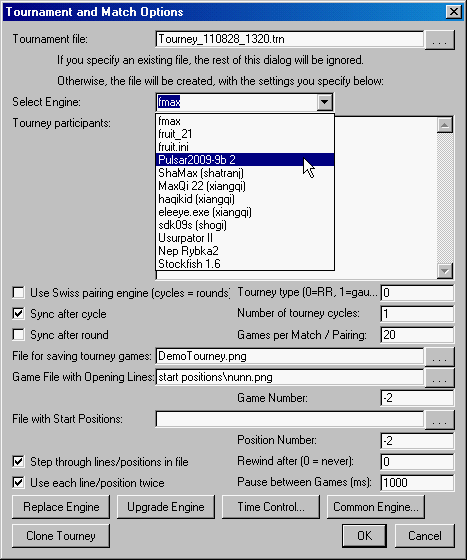Daniel Shawul wrote:I can help. But I am not sure I understand how to use the torunament manager.
I see there is a new menu "Machine match" and also a "Tournaments" option.
It looks like Machine match does multiple games b/n the two loaded engines at startup. But If I select two other engines from tournaments menu, and then click machine match, it still plays with the old loaded engines. I am sure I missed something here.
P.S: Which branch on the savannah site contains the version with the extended board size features you told me about?
The 'Machine Match' menu item is just a method to get WinBoard in match mode (equivalent to using -mm on the command line). And yo can click it again to switch match mode off (so the match stops afterthe current game).
To make a match into a tournament, you have to specify a tournament file. You can do that with the Tournament Options dialog. In the remainder of that dialog you can specify the contents of that file if it didn't exist yet. With a tournament file, a match will be conducted as a tournament, according to the specifications in it. Without it, it will just be an old-style match. So I guess the problem was that you had not specified a tournament file.
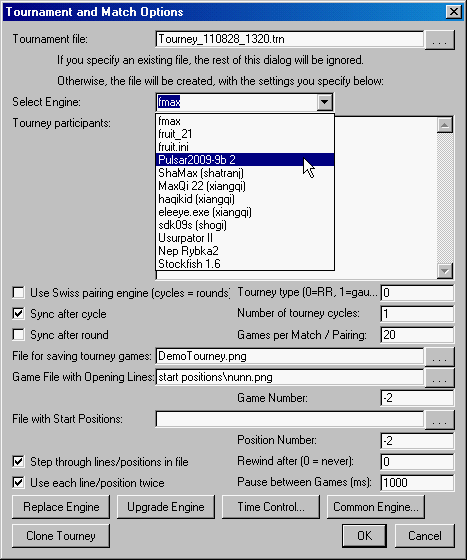
Perhaps I should make it impossible to 'OK' the tournament dialog if no tournament file was specified? (E.g. pop up an error box telling you that a tournament file is mandatory if you leave the field empty, and not close the dialog.)
Note there is an on-line description of how the tournament manager works at
http://hgm.nubatinet/TM.html , and that the WinBoard tutorial included in the package contains a setion on its use at the end.
The version that allows double-digit ranks is not yet on Savannah. In fact, it is not even on hgm.nubati.net. IIRC I did that in the Grand Chess branch, which was distinct from the Alien branch. But when I committed the Grand Chess patch to git, I did it in the Alien branch. But I did not merge the rest of that branch, because I was still in the middle of making the parser understand traditional Xiangqi (AXF) notation, and the parser was part of that branch. But then I got side-traced by the tournament-manager idea.
I am afraid I have to do a lot of cleaning up to merge everything again.
For Chris: did you notice that someone
requests here to support a larger board?