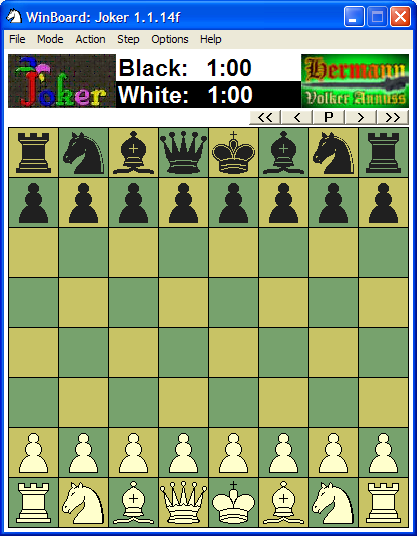
How about this WinBoard look?
Moderators: hgm, Rebel, chrisw
-
hgm

- Posts: 27790
- Joined: Fri Mar 10, 2006 10:06 am
- Location: Amsterdam
- Full name: H G Muller
-
Harald
- Posts: 317
- Joined: Thu Mar 09, 2006 1:07 am
Re: How about this WinBoard look?
Looks nice.
Since you are currently working on Winboard design I have a question.
Is it possible to find a better solution for the look of the clocks and the
player who is on move? I am always confused with "Black" and "White"
player names in black and white, always inverted to be highlighted,
and I do not always know whether the black or the white text is the
highlighted one. I would like to have a never changing black and white
area with the player names in it (or a "Black" and "White" substitute text)
written in grey or another neutral colour. The highlighting of the active
player could be done with a bright red frame around the name or a big
shining mark in front of it. Or the two boxes could use the color of the
pieces on the chess board or any other standard dark and light color.
Harald
Since you are currently working on Winboard design I have a question.
Is it possible to find a better solution for the look of the clocks and the
player who is on move? I am always confused with "Black" and "White"
player names in black and white, always inverted to be highlighted,
and I do not always know whether the black or the white text is the
highlighted one. I would like to have a never changing black and white
area with the player names in it (or a "Black" and "White" substitute text)
written in grey or another neutral colour. The highlighting of the active
player could be done with a bright red frame around the name or a big
shining mark in front of it. Or the two boxes could use the color of the
pieces on the chess board or any other standard dark and light color.
Harald
-
hgm

- Posts: 27790
- Joined: Fri Mar 10, 2006 10:06 am
- Location: Amsterdam
- Full name: H G Muller
Re: How about this WinBoard look?
One problem is that the player names sometimes are very long. For the smaller board sizes WinBoard cannt even allow the words "black" and "white", and uses "W" and "B".
I admit that outline highlighting would be clearer than background highlighting. OTOH highlighting is not realy needed at all, as you see which clock is counting within a second. It would be a concrn in non-clocked modes, where you merely want to indicate who has the move. A sincle indicator spot that colors black or white would be a more satisfactory solution that highlhting the clock area. In fact the icon in the title bar is already exactly that.
I admit that outline highlighting would be clearer than background highlighting. OTOH highlighting is not realy needed at all, as you see which clock is counting within a second. It would be a concrn in non-clocked modes, where you merely want to indicate who has the move. A sincle indicator spot that colors black or white would be a more satisfactory solution that highlhting the clock area. In fact the icon in the title bar is already exactly that.
-
slobo

- Posts: 2331
- Joined: Mon Apr 09, 2007 5:36 pm
Re: How about this WinBoard look?
Nice. Is there a new version to download?hgm wrote:
"Well, I´m just a soul whose intentions are good,
Oh Lord, please don´t let me be misunderstood."
Oh Lord, please don´t let me be misunderstood."
-
hgm

- Posts: 27790
- Joined: Fri Mar 10, 2006 10:06 am
- Location: Amsterdam
- Full name: H G Muller
Re: How about this WinBoard look?
No, not yet. The screenshot was taken from a test version that I am using in Richard's tournament now, but there still are some problems with it that I want to iron out before putting it on my website. For instance, because the clocks are now bove each other, I want the clock for the side whose pieces start at the top of the board also be the top one. And this swapping of clocks does not always automatically yet when I start a game, so that only the clock tht is ticking takes is new position, and during the first move there are two "white" clocks (one ticking, one static).
I also want to figure some intelligent way to use the possibility to use the logo display. Currently it simply displys the files for which you ask in a -firstLog and -secondLogo command-line option. But I would like to have an -autoLogo true|false option (which would be stored in the winboard.ini) which would automatically search for the logo files. For instance, by looking in the given engine directory for a file named logo.bmp.
But there are a few problems there, because if you play WinBoard with an engine, you basically always start it with two engines (even if the second one is the default choice, which might not even exist on your machine). But only if you then play Two Machines you use that second engine, and displaying its logo would make sense. You might as well play against the frst engine yourself, and then the second engine would not be of any relevace at all. Is should display your 'human' logo in stead. Perhaps logo.bmp in the WB folder, but it could also be made dependent on the person WB thinks is playing (as printed in the title bar).
Another question is what to do in ICS mode. Should it look for logo corresponding to the ICS you play on (e.g. freechess.bmp or chessclub.bmp)? Or should it make an attempt to match the ICS handle of your opponent to a bitmap file (and only display the general ICS logo if there is no match)?
I also want to figure some intelligent way to use the possibility to use the logo display. Currently it simply displys the files for which you ask in a -firstLog and -secondLogo command-line option. But I would like to have an -autoLogo true|false option (which would be stored in the winboard.ini) which would automatically search for the logo files. For instance, by looking in the given engine directory for a file named logo.bmp.
But there are a few problems there, because if you play WinBoard with an engine, you basically always start it with two engines (even if the second one is the default choice, which might not even exist on your machine). But only if you then play Two Machines you use that second engine, and displaying its logo would make sense. You might as well play against the frst engine yourself, and then the second engine would not be of any relevace at all. Is should display your 'human' logo in stead. Perhaps logo.bmp in the WB folder, but it could also be made dependent on the person WB thinks is playing (as printed in the title bar).
Another question is what to do in ICS mode. Should it look for logo corresponding to the ICS you play on (e.g. freechess.bmp or chessclub.bmp)? Or should it make an attempt to match the ICS handle of your opponent to a bitmap file (and only display the general ICS logo if there is no match)?
-
slobo

- Posts: 2331
- Joined: Mon Apr 09, 2007 5:36 pm
Re: How about this WinBoard look?
I think, this time, you should make it the most simple possible:hgm wrote:No, not yet. The screenshot was taken from a test version that I am using in Richard's tournament now, but there still are some problems with it that I want to iron out before putting it on my website. For instance, because the clocks are now bove each other, I want the clock for the side whose pieces start at the top of the board also be the top one. And this swapping of clocks does not always automatically yet when I start a game, so that only the clock tht is ticking takes is new position, and during the first move there are two "white" clocks (one ticking, one static).
I also want to figure some intelligent way to use the possibility to use the logo display. Currently it simply displys the files for which you ask in a -firstLog and -secondLogo command-line option. But I would like to have an -autoLogo true|false option (which would be stored in the winboard.ini) which would automatically search for the logo files. For instance, by looking in the given engine directory for a file named logo.bmp.
But there are a few problems there, because if you play WinBoard with an engine, you basically always start it with two engines (even if the second one is the default choice, which might not even exist on your machine). But only if you then play Two Machines you use that second engine, and displaying its logo would make sense. You might as well play against the frst engine yourself, and then the second engine would not be of any relevace at all. Is should display your 'human' logo in stead. Perhaps logo.bmp in the WB folder, but it could also be made dependent on the person WB thinks is playing (as printed in the title bar).
Another question is what to do in ICS mode. Should it look for logo corresponding to the ICS you play on (e.g. freechess.bmp or chessclub.bmp)? Or should it make an attempt to match the ICS handle of your opponent to a bitmap file (and only display the general ICS logo if there is no match)?
only when we use two engines mode, we´ll have two logos,
in other cases let it be as it is just now, old visual feature.
That would give you time to think what to do exactly in future.
If it requires too much work, you´ll have to prepare some default logos for each situation.
SL
"Well, I´m just a soul whose intentions are good,
Oh Lord, please don´t let me be misunderstood."
Oh Lord, please don´t let me be misunderstood."
-
slobo

- Posts: 2331
- Joined: Mon Apr 09, 2007 5:36 pm
Re: How about this WinBoard look?
Yes, you are right.SzG wrote:I don't like it but the look may improve if you place the logos right of the respective clocks (that is, white clock-white logo, black clock-bllack logo).hgm wrote:
Cheers,
I think the Move buttons (<< < P > >>) and the two clocks should exchange their places:
- put the moves buttons between the two logos,
- the white´s clock below the white´s logo,
- the black´s clock below the black´s logo.
SL
"Well, I´m just a soul whose intentions are good,
Oh Lord, please don´t let me be misunderstood."
Oh Lord, please don´t let me be misunderstood."
-
hgm

- Posts: 27790
- Joined: Fri Mar 10, 2006 10:06 am
- Location: Amsterdam
- Full name: H G Muller
Re: How about this WinBoard look?
You are both requesting something different, and I think both based on false assumptions:
The region left of the << P >> buttons (the 'buttonbar') is NOT empty or unused, although it looks that way in the image I posted. This is the 'message area' where the depth/score and PV of the thinking engine is printed. WinBoard has a command-line option to suppress the button bar, but in that case the message area just extends to the right edge of the window. So this space is not available for use.
Concerning Gabor's comment: how exactly do you imagine putting the logo's right of the clocks? They have very different height. In the image I already enlarged the clock font compared to the standard size, to make at least two stacked clocks equal in height to one logo. If you would give them the same height, the logos would become microscopic. Putting all 4 (2 clocks, 2 logos) next to each other, would force you to use a clock font that is even smaller than the default, to make it fit horizontally.
Or do you propose to put the worst Black and White above the actual time info. That might indeed work. (Except in tiny layouts that already have difficulty to fit the clocks, and reduce the words to single letters B and W to make them fit. But perhaps one simply should disable the displaying of logos in such modes.
I don't think Slobo's suggestion is feasible, because of the very different height of the logos and the button bar, and the fact that the message area will have to stay available fror PV display anyway.
Btw, the most simple solution, which already works, is simply to display the logos the user specifies, and not display any (i.e. old look, with clocks next to each other above the message area)if the user does not specify any on the command line (not remembered in the winboard.ini).
The region left of the << P >> buttons (the 'buttonbar') is NOT empty or unused, although it looks that way in the image I posted. This is the 'message area' where the depth/score and PV of the thinking engine is printed. WinBoard has a command-line option to suppress the button bar, but in that case the message area just extends to the right edge of the window. So this space is not available for use.
Concerning Gabor's comment: how exactly do you imagine putting the logo's right of the clocks? They have very different height. In the image I already enlarged the clock font compared to the standard size, to make at least two stacked clocks equal in height to one logo. If you would give them the same height, the logos would become microscopic. Putting all 4 (2 clocks, 2 logos) next to each other, would force you to use a clock font that is even smaller than the default, to make it fit horizontally.
Or do you propose to put the worst Black and White above the actual time info. That might indeed work. (Except in tiny layouts that already have difficulty to fit the clocks, and reduce the words to single letters B and W to make them fit. But perhaps one simply should disable the displaying of logos in such modes.
I don't think Slobo's suggestion is feasible, because of the very different height of the logos and the button bar, and the fact that the message area will have to stay available fror PV display anyway.
Btw, the most simple solution, which already works, is simply to display the logos the user specifies, and not display any (i.e. old look, with clocks next to each other above the message area)if the user does not specify any on the command line (not remembered in the winboard.ini).
-
hgm

- Posts: 27790
- Joined: Fri Mar 10, 2006 10:06 am
- Location: Amsterdam
- Full name: H G Muller
Re: How about this WinBoard look?
Oh sorry, I see I made a silly typo words->worst, which makes what I wrote totally cryptic. What I meant was this:
traditional layout:
layout in image posted above:
what I meant:
Btw, if you think the logos are too big, that would be easily handled in the existing version by simply picking a smaller font for the clocks. The logos adapt their height to the clocks, and would automatically get lower and narrower when you do that. In fact, I intentionally picked 17-point clock-font, in stead of the default 14-point (for this boardSize), to blow up the logos.
But having the logos match the height of a single clock line really makes them too small, especially because you cannot afford a large font for the clocks if they are side by side and need to leave space for the logos as well. Most logos come in either 130x65 or 100x50 formats; this means they are shown approximately native size in the screensghot. (This is for the rather small -boardSize middling, with square size 49x49, however. In larger board sizes the clocks do not scale up as much as the board, and the logos tend to be smaller.)
The logos are optional anyway; for people that despice logos and thus prefer them invisibly small, they will simply not switch them on, and get the traditional layout.
What I don't like in the third layout above is the asymmetry induced by having both logos right of the clocks. With this design (two-line clocks) I would prefer the symmetric ordering:
traditional layout:
Code: Select all
| White: 1:00:00 | Black: 1:00:00 |
Code: Select all
| logo | White: 1:00:00 | logo |
| space | Black: 1:00:00 | space |
Code: Select all
| White: | logo | Black: | logo |
| 1:00:00 | space | 1:00:00 | space |
But having the logos match the height of a single clock line really makes them too small, especially because you cannot afford a large font for the clocks if they are side by side and need to leave space for the logos as well. Most logos come in either 130x65 or 100x50 formats; this means they are shown approximately native size in the screensghot. (This is for the rather small -boardSize middling, with square size 49x49, however. In larger board sizes the clocks do not scale up as much as the board, and the logos tend to be smaller.)
The logos are optional anyway; for people that despice logos and thus prefer them invisibly small, they will simply not switch them on, and get the traditional layout.
What I don't like in the third layout above is the asymmetry induced by having both logos right of the clocks. With this design (two-line clocks) I would prefer the symmetric ordering:
Code: Select all
| White: | logo | logo | Black: |
| 1:00:00 | space | space | 1:00:00 |
-
Zlaire
Re: How about this WinBoard look?
My number one concern with the Winboard layout is the separate windows.
Sure the windows attach to each other when close enough, but why not just give it a wrapper window that is easily moveable, minimizeable etc.
Sure the windows attach to each other when close enough, but why not just give it a wrapper window that is easily moveable, minimizeable etc.