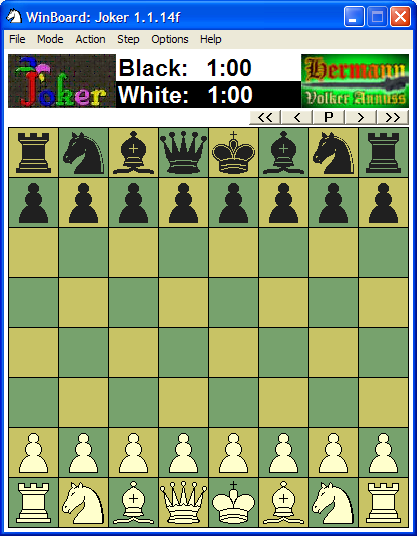I always liked the flexibility the separate windows offer. It allows me to only open those windows I of interest for the thing I am doing. And not forcing the overall outline to be rectangular allows you to embed external applications in the layout as well (PSWBTM, task manager).
E.g. when I was playing last week in the on-line blitz tournament, I had veritcally divided my screen in three: the two right-most sections were for the Chess boards of micro-Max and Joker, respectively, and in the left-most section I had the two engine-output windows above each other. Below all that I had two ICS interaction windows, that I wanted to be very wide (full screen width), but did not need too many lines.
No way I could have fitted all that info on one display if it had to be presented as two identical rectangular areas, one for uMax, the other for Joker!
How about this WinBoard look?
Moderators: hgm, Rebel, chrisw
-
hgm

- Posts: 27790
- Joined: Fri Mar 10, 2006 10:06 am
- Location: Amsterdam
- Full name: H G Muller
-
Zlaire
Re: How about this WinBoard look?
Yeah different taste I guess. I guess I want it like that since I want to be able to move all the windows at once if needed.
Perhaps a 'lock window' feature that forces two or more windows to stay connected even if one of them are moved.
Just my opinion of course.
Perhaps a 'lock window' feature that forces two or more windows to stay connected even if one of them are moved.
Just my opinion of course.
-
hgm

- Posts: 27790
- Joined: Fri Mar 10, 2006 10:06 am
- Location: Amsterdam
- Full name: H G Muller
Re: How about this WinBoard look?
This 'stickyWindows' option is supposed to be there (implemented by Alessandro Scotti): if you move the main window, all auxiliary windows touching it should move with it. This works for me in Win2k. But in XP and Vista it does not seem to work anymore. I have no idea why. The window placement and position interrogation routines must still work, as the window position is correctly written to the winboard.ini and restored next time. So it must be the 'onSizing' and 'onMoving' messages that are no longer sent to the event handler for the auxiliary-window dialog callback routines. Problem is that I really don't know anything about these matters other than what I have learned from studying the WinBoard sources. So if that no longer works...
-
michiguel

- Posts: 6401
- Joined: Thu Mar 09, 2006 8:30 pm
- Location: Chicago, Illinois, USA
Re: How about this WinBoard look?
This is the design that is useful for a human player, provided the player is white::hgm wrote:
Code: Select all
|- - - - - - - -| Black
| | Clock
| |
| BOARD |
| |
| |
| | White
|_ _ _ _ _ _ _ _| Clock
Miguel
-
Matthias Gemuh

- Posts: 3245
- Joined: Thu Mar 09, 2006 9:10 am
Re: How about this WinBoard look?
michiguel wrote:
This is the design that is useful for a human player, provided the player is white::I always wondered why most of GUI did not have that set up, which is the most natural for the player.Code: Select all
|- - - - - - - -| Black | | Clock | | | BOARD | | | | | | | White |_ _ _ _ _ _ _ _| Clock
Miguel
Looks like board is not optimally large.
Matthias.
My engine was quite strong till I added knowledge to it.
http://www.chess.hylogic.de
http://www.chess.hylogic.de
-
Zlaire
Re: How about this WinBoard look?
Ok, yes I suspected it was supposed to work like that. However as you say it's rather sporadical at the moment (I'm using XP).hgm wrote:This 'stickyWindows' option is supposed to be there (implemented by Alessandro Scotti): if you move the main window, all auxiliary windows touching it should move with it. This works for me in Win2k. But in XP and Vista it does not seem to work anymore. I have no idea why. The window placement and position interrogation routines must still work, as the window position is correctly written to the winboard.ini and restored next time. So it must be the 'onSizing' and 'onMoving' messages that are no longer sent to the event handler for the auxiliary-window dialog callback routines. Problem is that I really don't know anything about these matters other than what I have learned from studying the WinBoard sources. So if that no longer works...
What I meant with 'lock window' is basically telling the gui that you're happy with the current setup and it's not supposed to change whatever window you drag.
-
Matthias Gemuh

- Posts: 3245
- Joined: Thu Mar 09, 2006 9:10 am
Re: How about this WinBoard look?
Matthias Gemuh wrote:michiguel wrote:
This is the design that is useful for a human player, provided the player is white::I always wondered why most of GUI did not have that set up, which is the most natural for the player.Code: Select all
|- - - - - - - -| Black | | Clock | | | BOARD | | | | | | | White |_ _ _ _ _ _ _ _| Clock
Miguel
Looks like board is not optimally large.
Matthias.
BTW, I do not claim that the board is optimally large in my ChessGUI
My engine was quite strong till I added knowledge to it.
http://www.chess.hylogic.de
http://www.chess.hylogic.de
-
hgm

- Posts: 27790
- Joined: Fri Mar 10, 2006 10:06 am
- Location: Amsterdam
- Full name: H G Muller
Re: How about this WinBoard look?
The probem is that numerical clocks are very wide, and hardly high. Attaching such appedixes is very awkward, unless there is something with which to fill up the space in between the clocks, which you want to always display.
I think the only workable way to provide such a layout is to put the clocks in separate windows. But windows have these nasty title bars at the top, over which you have only little control. Even if you would use those to contain the words black and white, I think it would look rather ugly.
Printing the clocks vertically, right of the board, would fit much better. But it is questionable if you would want to look at 90-degree rotated tekst. Although it does mimic the situation of a real chess board with a clock next to it, where you would also have to look sideways to read the clock.
I think the only workable way to provide such a layout is to put the clocks in separate windows. But windows have these nasty title bars at the top, over which you have only little control. Even if you would use those to contain the words black and white, I think it would look rather ugly.
Printing the clocks vertically, right of the board, would fit much better. But it is questionable if you would want to look at 90-degree rotated tekst. Although it does mimic the situation of a real chess board with a clock next to it, where you would also have to look sideways to read the clock.
-
michiguel

- Posts: 6401
- Joined: Thu Mar 09, 2006 8:30 pm
- Location: Chicago, Illinois, USA
Re: How about this WinBoard look?
I'd rather have empty space than having any other design. However, the empty space can be easily filled up with other useful things. You can have a pause button (very similar to real "over the board" clocks), a resign button, an offer draw button, flag, claim draw etc. But the most useful of all would be an analogical display.For instance, a vertical bar indicating how much of the last minute is left etc. Humans perceived analogical displays faster than digital.hgm wrote:The probem is that numerical clocks are very wide, and hardly high. Attaching such appedixes is very awkward, unless there is something with which to fill up the space in between the clocks, which you want to always display.
Miguel
I think the only workable way to provide such a layout is to put the clocks in separate windows. But windows have these nasty title bars at the top, over which you have only little control. Even if you would use those to contain the words black and white, I think it would look rather ugly.
Printing the clocks vertically, right of the board, would fit much better. But it is questionable if you would want to look at 90-degree rotated tekst. Although it does mimic the situation of a real chess board with a clock next to it, where you would also have to look sideways to read the clock.
-
hgm

- Posts: 27790
- Joined: Fri Mar 10, 2006 10:06 am
- Location: Amsterdam
- Full name: H G Muller
Re: How about this WinBoard look?
There is also a possibility to do the logos on the outside, of course. So in fact very similar to the screenshot, but with two-line clocks next to each other, rather than single-line clocks above each other:SzG wrote:I wouldn't mind that asimmetry. The logos side by side would look crowded, I believe.
Code: Select all
| logo | White: | Black: | logo |
| space | 1:00:00 | 1:00:00 | space |