Thought some might be interested in this info
http://blogs.zdnet.com/hardware/?p=4254
maximum RAM limit for 32-bit Windows 7 editions is 4GB
Windows 7 64 bit:
Starter: 8GB
Home Basic: 8GB
Home Premium: 16GB
Professional: 192GB
Enterprise: 192GB
Ultimate: 192GB
upper Ram limits for Windows 7
Moderators: hgm, Rebel, chrisw
-
tjfroh
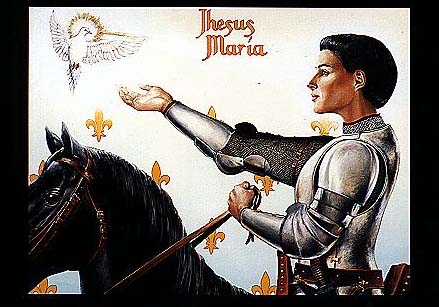
- Posts: 8087
- Joined: Thu Mar 09, 2006 9:51 pm
- Location: Near the Intel Plant in the Land of Manana
- Full name: Timothy Frohlick
Re: upper Ram limits for Windows 7
Mr. Burcham,
Thanks for the info. Microsoft is migrating to a 128 bit OS in the next two years. That will allow considerably more RAM. I doubt that there will be backward compatibility for any 32 bit apps. Get ready.
Uncle TJ
PS There were Luddites back in the 1980s who said that they would never need a processor more powerful than the Intel 80286 with 1 Mb of RAM. I just smiled at them at the time. I thought that my
80386 with a 80387 math coprocessor was hot. I had an MFM 65 Mbyte hard disc that cost me $300.00 USD. Today we are buying
1,000,000 MByte drives for $100.00 USD.
Thanks for the info. Microsoft is migrating to a 128 bit OS in the next two years. That will allow considerably more RAM. I doubt that there will be backward compatibility for any 32 bit apps. Get ready.
Uncle TJ
PS There were Luddites back in the 1980s who said that they would never need a processor more powerful than the Intel 80286 with 1 Mb of RAM. I just smiled at them at the time. I thought that my
80386 with a 80387 math coprocessor was hot. I had an MFM 65 Mbyte hard disc that cost me $300.00 USD. Today we are buying
1,000,000 MByte drives for $100.00 USD.
A New Way Comes Upon Earth.
God is an infinitely variable Constant.
Man marks his ground with ideologies.
Galaxies are the dreidels of God.
War is a punishment for implacability.
Peace flows from forgiveness of sins.
God is an infinitely variable Constant.
Man marks his ground with ideologies.
Galaxies are the dreidels of God.
War is a punishment for implacability.
Peace flows from forgiveness of sins.
-
kgburcham
- Posts: 2016
- Joined: Sun Feb 17, 2008 4:19 pm
Re: upper Ram limits for Windows 7
I remember when I used to clean up hard drives for customers, just to free up space.
Remove pictures, delete games, delete files. sometimes just format and start over to free space.
Then as the years go by, now whenever I work on a troubled computer the hard drive is only at 25% or much less than 50%.
On my new system Vista Ultimate, I have 500 gig HD with 300 gig free space.
That is with maybe 10 chess programs and small egtb.
I will remove this HD and replace with another 500 gig HD when my Windows 7 CD arrives.
Outdated i7 940
kgburcham
- A terabyte (TB) is a measure of computer storage capacity that is 2 to the 40th power or approximately a trillion bytes (that is, a thousand gigabytes). The prefix tera is derived from the Greek word for monster.
Hitachi began selling 1-terabyte hard drives to consumers in 2007. (Today, consumers can purchase a 2-terabyte external hard drive for around $180.) A one terabyte drive can hold:
472 hours of broadcast quality video.
150 hours of hi-definition recording.
Enough words that it would take every adult in America speaking at the same time five minutes to say them all.
According to futurist Raymond Kurzwell is "The Singularity is Near," the capacity of a human being's functional memory is estimated to be 1.25 terabytes.
Remove pictures, delete games, delete files. sometimes just format and start over to free space.
Then as the years go by, now whenever I work on a troubled computer the hard drive is only at 25% or much less than 50%.
On my new system Vista Ultimate, I have 500 gig HD with 300 gig free space.
That is with maybe 10 chess programs and small egtb.
I will remove this HD and replace with another 500 gig HD when my Windows 7 CD arrives.
Outdated i7 940
kgburcham
- A terabyte (TB) is a measure of computer storage capacity that is 2 to the 40th power or approximately a trillion bytes (that is, a thousand gigabytes). The prefix tera is derived from the Greek word for monster.
Hitachi began selling 1-terabyte hard drives to consumers in 2007. (Today, consumers can purchase a 2-terabyte external hard drive for around $180.) A one terabyte drive can hold:
472 hours of broadcast quality video.
150 hours of hi-definition recording.
Enough words that it would take every adult in America speaking at the same time five minutes to say them all.
According to futurist Raymond Kurzwell is "The Singularity is Near," the capacity of a human being's functional memory is estimated to be 1.25 terabytes.
-
Trahald
- Posts: 70
- Joined: Tue Dec 23, 2008 12:26 pm
- Location: Australia
Re: upper Ram limits for Windows 7
I don't believe this, 64 bit CPU's have the potential to address up to 16 exabytes of RAM, I can't imagine any computer exceeding that within the next two years.tjfroh wrote: Thanks for the info. Microsoft is migrating to a 128 bit OS in the next two years. That will allow considerably more RAM. I doubt that there will be backward compatibility for any 32 bit apps. Get ready.
Russell Murray
-
Dann Corbit
- Posts: 12542
- Joined: Wed Mar 08, 2006 8:57 pm
- Location: Redmond, WA USA
Re: upper Ram limits for Windows 7
A few more, just for fun:kgburcham wrote:Thought some might be interested in this info
http://blogs.zdnet.com/hardware/?p=4254
maximum RAM limit for 32-bit Windows 7 editions is 4GB
Windows 7 64 bit:
Starter: 8GB
Home Basic: 8GB
Home Premium: 16GB
Professional: 192GB
Enterprise: 192GB
Ultimate: 192GB
Code: Select all
MS Win x64 128 GB
MS Vista Home 64-bit 8 GB
MS Vista Home Prem 64-bit 16 GB
MS Vista Bus/Ent/Ult 64-bit 128 GB
MS 2003 Ent Itanium 1 TB
MS 2003 Std x64 R2 32 GB
MS 2003 Ent x64 R2 2 TB
OS X 4 TB
RH Ent Linux ES ver 3 8 GB
RH Ent Linux ES ver 4 16 GB
RH Ent Linux base ver 5 No software imposed limit
RH Desktop Linux v5 4 GB
RH Desktop v5 w/ wkstn No software imposed limit
Certified/Theoretical tech limits for RH v5
x86 16 GB
Itanium2 1 TB / 1024 TB
x86-64 256 GB / 1 TB
Power 512 GB / 1 TB
zSeries 64 GB
-
bob
- Posts: 20943
- Joined: Mon Feb 27, 2006 7:30 pm
- Location: Birmingham, AL
Re: upper Ram limits for Windows 7
I am not sure what this is about (128 bit O/S) but it will have _nothing_ to do with using additional RAM. Max RAM is defined by the hardware itself. Current 64 bit processors are limited to 40 bits of address space, or a total of one terabyte of RAM. And there's not a thing the O/S can do about it since the physical page table characteristics define this along with the memory address bus width.tjfroh wrote:Mr. Burcham,
Thanks for the info. Microsoft is migrating to a 128 bit OS in the next two years. That will allow considerably more RAM. I doubt that there will be backward compatibility for any 32 bit apps. Get ready.
Uncle TJ
PS There were Luddites back in the 1980s who said that they would never need a processor more powerful than the Intel 80286 with 1 Mb of RAM. I just smiled at them at the time. I thought that my
80386 with a 80387 math coprocessor was hot. I had an MFM 65 Mbyte hard disc that cost me $300.00 USD. Today we are buying
1,000,000 MByte drives for $100.00 USD.
They must be on crack or something. We do not have the capability for creating file sizes that tax 64 bits of addressing, so needing 128 bit file offsets is a long way off. 128 bits of RAM is not on the horizon, we don't even have 64 bits of RAM addressing yet. Current and planned PCs are 48 bits of virtual address space, 40 bits of physical address space. My core2 duo laptop only supports 36 bits of physical RAM as a reference point. I have an AMD that supports 40.
-
Terry McCracken
- Posts: 16465
- Joined: Wed Aug 01, 2007 4:16 am
- Location: Canada
Re: upper Ram limits for Windows 7
They really should just make the address 64bits. Costs are down and in 5 years people will demand terabytes and possibly petabytes of memory.bob wrote:I am not sure what this is about (128 bit O/S) but it will have _nothing_ to do with using additional RAM. Max RAM is defined by the hardware itself. Current 64 bit processors are limited to 40 bits of address space, or a total of one terabyte of RAM. And there's not a thing the O/S can do about it since the physical page table characteristics define this along with the memory address bus width.tjfroh wrote:Mr. Burcham,
Thanks for the info. Microsoft is migrating to a 128 bit OS in the next two years. That will allow considerably more RAM. I doubt that there will be backward compatibility for any 32 bit apps. Get ready.
Uncle TJ
PS There were Luddites back in the 1980s who said that they would never need a processor more powerful than the Intel 80286 with 1 Mb of RAM. I just smiled at them at the time. I thought that my
80386 with a 80387 math coprocessor was hot. I had an MFM 65 Mbyte hard disc that cost me $300.00 USD. Today we are buying
1,000,000 MByte drives for $100.00 USD.
They must be on crack or something. We do not have the capability for creating file sizes that tax 64 bits of addressing, so needing 128 bit file offsets is a long way off. 128 bits of RAM is not on the horizon, we don't even have 64 bits of RAM addressing yet. Current and planned PCs are 48 bits of virtual address space, 40 bits of physical address space. My core2 duo laptop only supports 36 bits of physical RAM as a reference point. I have an AMD that supports 40.
SSD's will be affordable by then.
Comps will get very powerful in the next decade.
Terry McCracken
-
kgburcham
- Posts: 2016
- Joined: Sun Feb 17, 2008 4:19 pm
Hash Filling
[D] r1bqkb1r/pp1n1pp1/2p1pn1p/6N1/3P4/3B1N2/PPP2PPP/R1BQK2R w KQkq -
My system reports the 6 gigs of ram installed.
I was curious about the program/gui limit of hash.
I do not know what to believe that programmers tell me with output.
Not sure what is true and what is smoke.
Deep Fritz 11 shows 11,000 kns.
Rybka 3 modified shows 325 kns.
so in other words is there also lying about hash?
In the above position I used these hash settings with these results.
Of course I do not have "time to solve" for position results.
I only have time to 95% hash fill.
With Hash at 1024, it took 44 seconds to fill to 95%.
With Hash at 2048, it took 92 seconds to fill to 95%.
With Hash at 3072, it took 142 seconds to fill to 95%.
With Hash at 4096, it took 196 seconds to fill to 95%.
kgburcham
My system reports the 6 gigs of ram installed.
I was curious about the program/gui limit of hash.
I do not know what to believe that programmers tell me with output.
Not sure what is true and what is smoke.
Deep Fritz 11 shows 11,000 kns.
Rybka 3 modified shows 325 kns.
so in other words is there also lying about hash?
In the above position I used these hash settings with these results.
Of course I do not have "time to solve" for position results.
I only have time to 95% hash fill.
With Hash at 1024, it took 44 seconds to fill to 95%.
With Hash at 2048, it took 92 seconds to fill to 95%.
With Hash at 3072, it took 142 seconds to fill to 95%.
With Hash at 4096, it took 196 seconds to fill to 95%.
kgburcham
-
M ANSARI

- Posts: 3707
- Joined: Thu Mar 16, 2006 7:10 pm
Re: Hash Filling
I don't understand why MS would have different amount of addressable space for Win 7 64bit. I mean for 32bit OS I can understand that the maximum is 4GB and that's it, but for 64bit why don't they just allow the max allowable addressable space and be done with it. Why have all the different versions?
Having said that I really like having more than 4GB of space in RAM. It has helped tremendously in Photoshop CS4, especially when merging very large files for stitching and using 4 or 6 different layers trying to get a decent HDR image. Also my brother says it is a HUGE boost in his video editing software.
Having said that I really like having more than 4GB of space in RAM. It has helped tremendously in Photoshop CS4, especially when merging very large files for stitching and using 4 or 6 different layers trying to get a decent HDR image. Also my brother says it is a HUGE boost in his video editing software.
-
yanquis1972
- Posts: 1766
- Joined: Wed Jun 03, 2009 12:14 am
Re: Hash Filling
easy, its a basic bait and switch.