I posted a new WinBoard alpha at http://home.hccnet.nl/h.g.muller/winboard.zip .
It should allow you to see the position at the end of the PV, when you right-click the board.
When you move the mouse with the right button down, it moves through the PV.
WinBoard alpha
Moderators: hgm, Rebel, chrisw
-
hgm

- Posts: 27811
- Joined: Fri Mar 10, 2006 10:06 am
- Location: Amsterdam
- Full name: H G Muller
-
jhaglund
- Posts: 173
- Joined: Sun May 11, 2008 7:43 am
Re: WinBoard alpha
Looks pretty neat.
I would suggest a key-bind feature to this. Instead of just the mouse right- click.
I can only get the first PV move to scroll.
Thanks,
Joshua
I would suggest a key-bind feature to this. Instead of just the mouse right- click.
I can only get the first PV move to scroll.
Thanks,
Joshua
-
hgm

- Posts: 27811
- Joined: Fri Mar 10, 2006 10:06 am
- Location: Amsterdam
- Full name: H G Muller
Re: WinBoard alpha
What do you mean by "just the first PV move"? If you press the right mouse button, do you get to see the position only after the first move of the PV, and it does not want to look beyond that?
In that case perhaps the engine does not produce an understandible PV. What I do is that I have WinBoard parse the PV line with its normal PGN parser, and skip everything that parses as comment. But something that does not parse as a legal move or comment will be taken as the end of the PV. (And it will try if the first move is legal both from the current position and the previous one, so you can still play out the PV after the engine has done the first move of it.)
I tested on DanaSah, and there it seems to work without problems.
I did post an improved version now, which also understands a first move in parentheses (which some engines give if they are pondering). I tested this on Buzz, (which prints this kind of PV), and it seems to work too. In Human vs. engine mode you can then also see the ponder PV.
I can make a key binding for it, but I supposed the most common usage would be in combination with "scrolling" through the PV, for which you would have to tough the mouse anyway. It seems cumbersome to do this with keys.
In that case perhaps the engine does not produce an understandible PV. What I do is that I have WinBoard parse the PV line with its normal PGN parser, and skip everything that parses as comment. But something that does not parse as a legal move or comment will be taken as the end of the PV. (And it will try if the first move is legal both from the current position and the previous one, so you can still play out the PV after the engine has done the first move of it.)
I tested on DanaSah, and there it seems to work without problems.
I did post an improved version now, which also understands a first move in parentheses (which some engines give if they are pondering). I tested this on Buzz, (which prints this kind of PV), and it seems to work too. In Human vs. engine mode you can then also see the ponder PV.
I can make a key binding for it, but I supposed the most common usage would be in combination with "scrolling" through the PV, for which you would have to tough the mouse anyway. It seems cumbersome to do this with keys.
-
hgm

- Posts: 27811
- Joined: Fri Mar 10, 2006 10:06 am
- Location: Amsterdam
- Full name: H G Muller
Re: WinBoard alpha
Again some news from Muller Labs, where the future is made! 
I have posted a new version (4.20091224), which also has the PV-display feature enabled in Analysis mode. (Due to an oversight the previous verson limited this to Machine White / Black and Two Machines mode.) It is at the same link as above, and also at http://hgm.nubati.net/winboard.zip .
This version also has the feature to indicate squares the picked-up piece can legally move to:
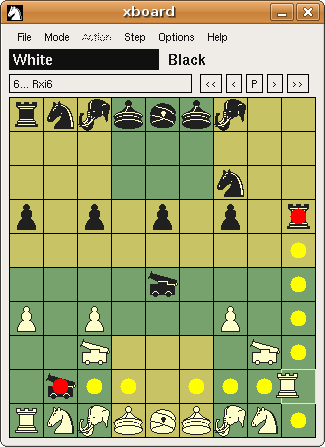
I have posted a new version (4.20091224), which also has the PV-display feature enabled in Analysis mode. (Due to an oversight the previous verson limited this to Machine White / Black and Two Machines mode.) It is at the same link as above, and also at http://hgm.nubati.net/winboard.zip .
This version also has the feature to indicate squares the picked-up piece can legally move to:
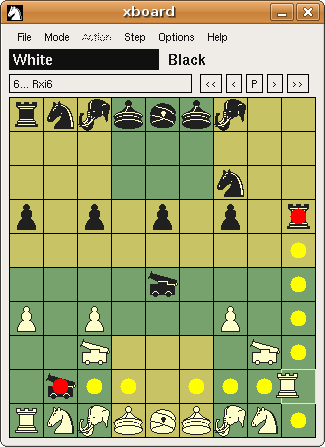
-
jhaglund
- Posts: 173
- Joined: Sun May 11, 2008 7:43 am
Re: WinBoard alpha
Still no luck for me to get this working with Crafty.
At the most, it does one more for white then black at the same time, but doesn't scroll.
Right Clicking brings up the first move in the PV, and that's all.
It scrolls back to the beginning position, but you won't be able to scroll forward.
It appears buggy, though your efforts are appreciated
At the most, it does one more for white then black at the same time, but doesn't scroll.
Right Clicking brings up the first move in the PV, and that's all.
It scrolls back to the beginning position, but you won't be able to scroll forward.
It appears buggy, though your efforts are appreciated
-
hgm

- Posts: 27811
- Joined: Fri Mar 10, 2006 10:06 am
- Location: Amsterdam
- Full name: H G Muller
Re: WinBoard alpha
Forget about Crafty. Does it work with other engines? If so, it is Crafty that is buggy.
The whole thing works like a charm for me, both with WinBoard and XBoard, with many different engines, under XP, Vista and Ubuntu. (I haven't tested with Crafty, of course.)
Perhaps the one-way scrolling is due to the way you position the mouse pointer. I set it up such that scrolling both ways only works when you move the mouse pointer in the central 6 ranks of the board. To account for the possibility that a PV can be so long that this is not enough to scroll entirely through it, I programmed it to only scroll backwards if you are at the bottom rank, and only forward if you are in the top rank. Also if you move only sideways there, so that you can always scroll an arbitrary number of moves in one direction, by just wiggling the mouse near the top or bottom of the board. (Or even beyond that, outside the board, I think.)
The whole thing works like a charm for me, both with WinBoard and XBoard, with many different engines, under XP, Vista and Ubuntu. (I haven't tested with Crafty, of course.)
Perhaps the one-way scrolling is due to the way you position the mouse pointer. I set it up such that scrolling both ways only works when you move the mouse pointer in the central 6 ranks of the board. To account for the possibility that a PV can be so long that this is not enough to scroll entirely through it, I programmed it to only scroll backwards if you are at the bottom rank, and only forward if you are in the top rank. Also if you move only sideways there, so that you can always scroll an arbitrary number of moves in one direction, by just wiggling the mouse near the top or bottom of the board. (Or even beyond that, outside the board, I think.)
-
beachknight

- Posts: 3533
- Joined: Tue Jan 09, 2007 8:33 pm
- Location: Antalya, Turkey
Re: WinBoard alpha
Very nice picture, Harm Gert. Frank should immediately copy your picture. 
Best to you,
Best to you,
hi, merhaba, hallo HT
-
F.Huber

- Posts: 853
- Joined: Thu Mar 09, 2006 4:50 pm
- Location: Austria
Re: WinBoard alpha
... not support UCI engines with the Polyglot adapter anymore.hgm wrote: This version also has the feature to ...
Are you going to fix this again?
-
hgm

- Posts: 27811
- Joined: Fri Mar 10, 2006 10:06 am
- Location: Amsterdam
- Full name: H G Muller
Re: WinBoard alpha
Fruit is one of the engines I tested with, and for which it works. And the Fruit I have is UCI...
If it does not work for you, there must be something wrong with your settings that has nothing to do with the code per se.
Are you using the -fUCI option to invoke Polyglot? If so:
1) What is the value of /adapterCommand in your winboard.ini file?
2) What Polyglot version are you using, and in which folder do you have it?
If you are invoking Polyglot explicitly, what is your engine command line, and what is in the polyglot.ini file?
If it does not work for you, there must be something wrong with your settings that has nothing to do with the code per se.
Are you using the -fUCI option to invoke Polyglot? If so:
1) What is the value of /adapterCommand in your winboard.ini file?
2) What Polyglot version are you using, and in which folder do you have it?
If you are invoking Polyglot explicitly, what is your engine command line, and what is in the polyglot.ini file?
-
F.Huber

- Posts: 853
- Joined: Thu Mar 09, 2006 4:50 pm
- Location: Austria
Re: WinBoard alpha
Well, in the meantime I've found a solution by myself:
Everything works if I explicitely specify the directory with "/fd=." (if the engine is in the current directory of Winboard). Omitting this option doesn't work with the last Winboard alpha versions (but it DID with the official 4.4.1), even when the engine is in the same folder as Winboard.
Also Michel confirmed this problem already in the main forum here, that Winboard sends a "-ed" to Polyglot without any additional parameter, if "/fd" is not entered in WBs engine dialog box, and this is the reason for the problem.
And since it worked without this "/fd" in 4.4.1, you definitely have change this in the new alpha releases ...
Everything works if I explicitely specify the directory with "/fd=." (if the engine is in the current directory of Winboard). Omitting this option doesn't work with the last Winboard alpha versions (but it DID with the official 4.4.1), even when the engine is in the same folder as Winboard.
Also Michel confirmed this problem already in the main forum here, that Winboard sends a "-ed" to Polyglot without any additional parameter, if "/fd" is not entered in WBs engine dialog box, and this is the reason for the problem.
And since it worked without this "/fd" in 4.4.1, you definitely have change this in the new alpha releases ...