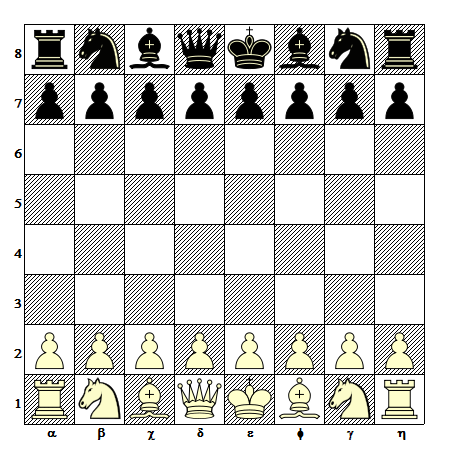I want to copy diagram to words including letters in hebrew for the files near the files and numbers for the ranks near the ranks.
Here is an example for what I mean to be able to copy to a word document for every position that I choose except
the fact that names of files are in hebrew and not in english
http://chesstempo.com/chess-problems/174376
Is there a free utility that can make it?
If Not is there at least a free utility that allow me to do it with letters in english?
chess diagrams utility question
Moderators: hgm, Rebel, chrisw
-
Uri Blass
- Posts: 10281
- Joined: Thu Mar 09, 2006 12:37 am
- Location: Tel-Aviv Israel
-
Ferdy
- Posts: 4833
- Joined: Sun Aug 10, 2008 3:15 pm
- Location: Philippines
Re: chess diagrams utility question
When I open the link I get this.Uri Blass wrote:I want to copy diagram to words including letters in hebrew for the files near the files and numbers for the ranks near the ranks.
Here is an example for what I mean to be able to copy to a word document for every position that I choose except
the fact that names of files are in hebrew and not in english
http://chesstempo.com/chess-problems/174376
Is there a free utility that can make it?
If Not is there at least a free utility that allow me to do it with letters in english?

What do you mean by the following?
Uri Blass wrote:letters in hebrew for the files near the files and numbers for the ranks near the ranks
-
hgm

- Posts: 27790
- Joined: Fri Mar 10, 2006 10:06 am
- Location: Amsterdam
- Full name: H G Muller
Re: chess diagrams utility question
WinBoard has an option 'Save as Diagram'. The font used for rendering board coordinates is configurable, so you could select a Hebrew font or code page for it. It can be displayed next to the board by switching on the board rim. You can select every board theme your want; the pieces can come from bitmaps or piece fonts, the squares from any bitmap texture or adjustable even colors.
Note that the WinBoard-AA download even includes anti-aliased images for the stadard piece set.
Note that the WinBoard-AA download even includes anti-aliased images for the stadard piece set.
-
hgm

- Posts: 27790
- Joined: Fri Mar 10, 2006 10:06 am
- Location: Amsterdam
- Full name: H G Muller
-
BeyondCritics
- Posts: 396
- Joined: Sat May 05, 2012 2:48 pm
- Full name: Oliver Roese
Re: chess diagrams utility question
Is this what you need?
https://play.google.com/store/apps/deta ... h.chessocr
Last time i checked, it worked flawlessly for me.
https://play.google.com/store/apps/deta ... h.chessocr
Last time i checked, it worked flawlessly for me.
-
Norbert Raimund Leisner
- Posts: 1643
- Joined: Tue May 20, 2008 4:57 pm
- Location: Augsburg - Germany
Re: chess diagrams utility question
Hello Uri,
I wrote an email to the chess club of Jerusalem:
Alon Cohen said:
Shalom, Myself in order to write in Hebrew I am using the free version of
chessdiagrammer and this is work fine. Coordinates in hebrew is a must.
thanks All the best Alon
Alon Cohen, Алон коен
CEO Jeruchess Club, www.jeruchess.com
+972522688666
אלון כהן, الون كوهن
מנכ"ל מועדון ירושחמט
להתקשרות ישירה 0522688666, אם אני לא עונה, סמס אני חוזר אליכם מיד שאתפנה.
I added it to CCWiki here:
http://computer-chess.org/doku.php?id=c ... riter_list
It seems that Ekkehard May in Germany is the owner of these websites :
http://www.chessdiagrammer.com/cdg_startpage.html and
http://www.nostalghia.de/wel-frm.html?download.php
Regards,
Norbert
I wrote an email to the chess club of Jerusalem:
Alon Cohen said:
Shalom, Myself in order to write in Hebrew I am using the free version of
chessdiagrammer and this is work fine. Coordinates in hebrew is a must.
thanks All the best Alon
Alon Cohen, Алон коен
CEO Jeruchess Club, www.jeruchess.com
+972522688666
אלון כהן, الون كوهن
מנכ"ל מועדון ירושחמט
להתקשרות ישירה 0522688666, אם אני לא עונה, סמס אני חוזר אליכם מיד שאתפנה.
I added it to CCWiki here:
http://computer-chess.org/doku.php?id=c ... riter_list
It seems that Ekkehard May in Germany is the owner of these websites :
http://www.chessdiagrammer.com/cdg_startpage.html and
http://www.nostalghia.de/wel-frm.html?download.php
Regards,
Norbert
-
Uri Blass
- Posts: 10281
- Joined: Thu Mar 09, 2006 12:37 am
- Location: Tel-Aviv Israel
Re: chess diagrams utility question
I do not understand how I use coordinates in hebrew in this program.Norbert Raimund Leisner wrote:Hello Uri,
I wrote an email to the chess club of Jerusalem:
Alon Cohen said:
Shalom, Myself in order to write in Hebrew I am using the free version of
chessdiagrammer and this is work fine. Coordinates in hebrew is a must.
thanks All the best Alon
Alon Cohen, Алон коен
CEO Jeruchess Club, www.jeruchess.com
+972522688666
אלון כהן, الون كوهن
מנכ"ל מועדון ירושחמט
להתקשרות ישירה 0522688666, אם אני לא עונה, סמס אני חוזר אליכם מיד שאתפנה.
I added it to CCWiki here:
http://computer-chess.org/doku.php?id=c ... riter_list
It seems that Ekkehard May in Germany is the owner of these websites :
http://www.chessdiagrammer.com/cdg_startpage.html and
http://www.nostalghia.de/wel-frm.html?download.php
Regards,
Norbert
I thought that maybe I should use in option and setting fonts but I do not see how to install a new font.
-
Uri Blass
- Posts: 10281
- Joined: Thu Mar 09, 2006 12:37 am
- Location: Tel-Aviv Israel
Re: chess diagrams utility question
I meant that instead of a b c d e f g h that you see below the board in the picture you see letters in hebrewFerdy wrote:When I open the link I get this.Uri Blass wrote:I want to copy diagram to words including letters in hebrew for the files near the files and numbers for the ranks near the ranks.
Here is an example for what I mean to be able to copy to a word document for every position that I choose except
the fact that names of files are in hebrew and not in english
http://chesstempo.com/chess-problems/174376
Is there a free utility that can make it?
If Not is there at least a free utility that allow me to do it with letters in english?
What do you mean by the following?Uri Blass wrote:letters in hebrew for the files near the files and numbers for the ranks near the ranks
-
Ferdy
- Posts: 4833
- Joined: Sun Aug 10, 2008 3:15 pm
- Location: Philippines
Re: chess diagrams utility question
It seems you have 2 issues to solveUri Blass wrote:I meant that instead of a b c d e f g h that you see below the board in the picture you see letters in hebrew
1. Translate the coordinates to hebrew
2. Capture the diagram to word say microsoft word
The issue in (1) can be solved by translating the webpage to Hebrew.
1. Using google chrome web browser you can right-click the page and select translate to english.
2. At the top-right of the page there is a box that offers translation click the options and change translation language to Hebrew. Then click translate.
The page is now translated.

The issue in (2) can be solved by using greenshot program, the one I use to post images here.
http://getgreenshot.org/downloads/
* It can capture a region where you select the the part you are interested.
* It can also capture the last region you captured, this is useful when you browse diagrams from page to page, you don't have to define the region again and again.
* It can save into a word document automatically with a press of a button assuming that you have installed a word document (works in microsoft word).
* Can automatically upload the image to imgur.com useful for posting.
Using Greek.

-
Uri Blass
- Posts: 10281
- Joined: Thu Mar 09, 2006 12:37 am
- Location: Tel-Aviv Israel
Re: chess diagrams utility question
ThanksFerdy wrote:It seems you have 2 issues to solveUri Blass wrote:I meant that instead of a b c d e f g h that you see below the board in the picture you see letters in hebrew
1. Translate the coordinates to hebrew
2. Capture the diagram to word say microsoft word
The issue in (1) can be solved by translating the webpage to Hebrew.
1. Using google chrome web browser you can right-click the page and select translate to english.
2. At the top-right of the page there is a box that offers translation click the options and change translation language to Hebrew. Then click translate.
The page is now translated.
The issue in (2) can be solved by using greenshot program, the one I use to post images here.
http://getgreenshot.org/downloads/
* It can capture a region where you select the the part you are interested.
* It can also capture the last region you captured, this is useful when you browse diagrams from page to page, you don't have to define the region again and again.
* It can save into a word document automatically with a press of a button assuming that you have installed a word document (works in microsoft word).
* Can automatically upload the image to imgur.com useful for posting.
Using Greek.
I could follow your instruction when it translated correctly b-h to hebrew but for some reason did not translate a.
I would like to be able to do it for every position that I choose to compose.
and I already found other programs that allow me to compose new positions easily when the problem is only to translate to hebrew.
Uri