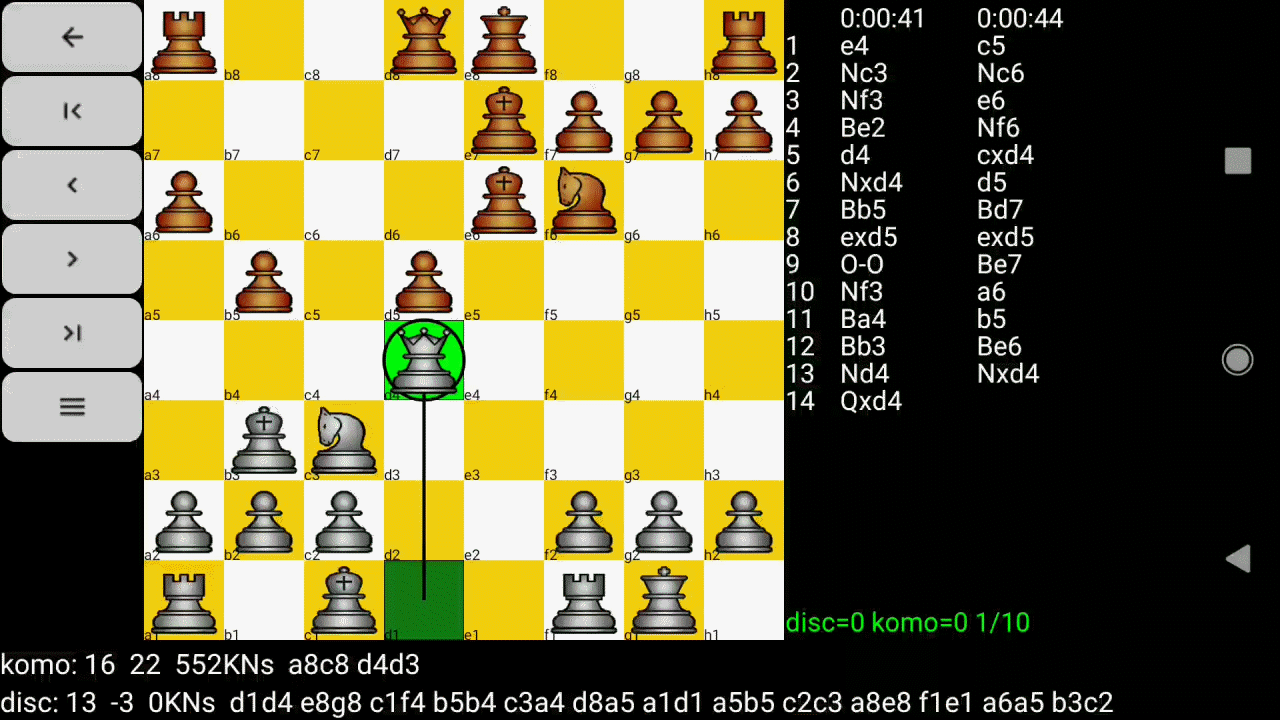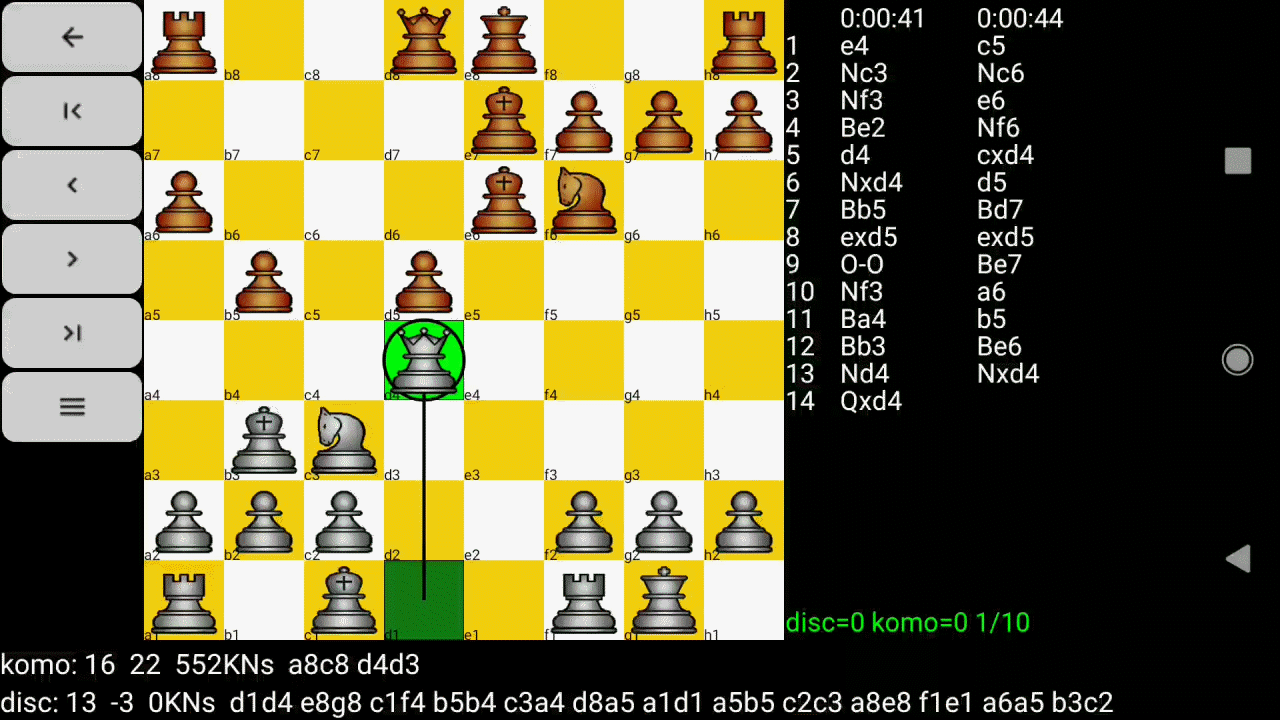I am unfamiliar with Rodent personalities. Assuming a personality is stored as parameters in, for example, an ini file, you could simply copy that file to the same place as the engine binary. But beyond that, I am not sure what else would be needed.PeterO wrote:I love to use the personalities from the engine Rodent III.
Can I use it in your app?
Upcoming feature: move animation
Moderator: Ras
-
abik

- Posts: 823
- Joined: Fri Dec 01, 2006 10:46 pm
- Location: Mountain View, CA, USA
- Full name: Aart Bik
Re: Upcoming feature: move animation
-
PeterO

- Posts: 218
- Joined: Sun Jul 31, 2016 6:35 pm
Re: Upcoming feature: move animation
http://www.pkoziol.cal24.pl/rodent/download.htm
https://github.com/nescitus/Rodent_II
Hi Aart,
above there are the links I have found. I am not a software man, but on github I have seen - fischer.ini and anand.txt so I think the UCI settings are saved in one of this 2 formats.
I dont want to waste your time with my stupid questions. But
As Brendan Norman has written - we can essentially create unlimited number of opponents of all levels with Pawel's tuner.
http://www.pkoziol.cal24.pl/rodent/tuner.htm
Just enter the values you like and click save personality.
This is the P E R F E C T engine for the Millenium Chess
Genius exclusive board.
Can you please take a look at it?
Peter
https://github.com/nescitus/Rodent_II
Hi Aart,
above there are the links I have found. I am not a software man, but on github I have seen - fischer.ini and anand.txt so I think the UCI settings are saved in one of this 2 formats.
I dont want to waste your time with my stupid questions. But
As Brendan Norman has written - we can essentially create unlimited number of opponents of all levels with Pawel's tuner.
http://www.pkoziol.cal24.pl/rodent/tuner.htm
Just enter the values you like and click save personality.
This is the P E R F E C T engine for the Millenium Chess
Genius exclusive board.
Can you please take a look at it?
Peter
-
PeterO

- Posts: 218
- Joined: Sun Jul 31, 2016 6:35 pm
Re: Upcoming feature: move animation
Hi Aart,
On this site I found:
http://chess4android.blogspot.co.at/201 ... ngine.html
How to use personalities in DroidFish? Can someone write an instruction?
Aprijal Pasaribu29 April, 2017 02:36 Use THIS build, copy 'basic.ini' to '/sdcard/rodent', write your full path personalitie in the uci options.
Should I use full path or short in .ini file?
full:
MainBookFile=/storage/emulated/0/DroidFish/UCI/books/hist/_31to80.bin
GuideBookFile=/storage/emulated/0/DroidFish/UCI/books/players/ph-fischer2.bin
short:
MainBookFile=/books/hist/_31to80.bin
GuideBookFile=/books/players/ph-fischer2.bin
Use full path.
Does it help you??
Peter
On this site I found:
http://chess4android.blogspot.co.at/201 ... ngine.html
How to use personalities in DroidFish? Can someone write an instruction?
Aprijal Pasaribu29 April, 2017 02:36 Use THIS build, copy 'basic.ini' to '/sdcard/rodent', write your full path personalitie in the uci options.
Should I use full path or short in .ini file?
full:
MainBookFile=/storage/emulated/0/DroidFish/UCI/books/hist/_31to80.bin
GuideBookFile=/storage/emulated/0/DroidFish/UCI/books/players/ph-fischer2.bin
short:
MainBookFile=/books/hist/_31to80.bin
GuideBookFile=/books/players/ph-fischer2.bin
Use full path.
Does it help you??
Peter
-
Evert

- Posts: 2929
- Joined: Sat Jan 22, 2011 12:42 am
- Location: NL
Re: Upcoming feature: move animation
I never understood why people think slowing down an engine is the correct way to make it weaker. Think about it: to weaken the engine, you give it less time to think, but instead of making it play faster, you're effectively forcing the user to sit there and wait while the engine waits for its time to run out to play the move it has already decided ages ago (from the engine's perspective) that it will play. In short, you're wasting my time.pohl4711 wrote:A really cool feature would be: slow down the engines. If we use your great app for playing on the ChessGenius Exclusive against Komodo or Stockfish, it would be great, to slow these engines down (to 1% perhaps?!), otherwise nobody has a chance to win a game (except M.Carlsen...)
There's an argument to be made about slowing down the engine while it is pondering, but other than that I personally consider any program that slows the engine down while it's thinking to make it weaker to be badly broken.
-
abik

- Posts: 823
- Joined: Fri Dec 01, 2006 10:46 pm
- Location: Mountain View, CA, USA
- Full name: Aart Bik
Re: Upcoming feature: move animation
You are basically interested in setting up values for GuideBookFile and MainBookFile. That is very easy to add.PeterO wrote:This is the P E R F E C T engine for the Millenium Chess
Genius exclusive board.
Can you please take a look at it?
Code: Select all
$ ./rodentIII-arm64v8
uci
id name Rodent III 0.171 AP
id author Pawel Koziol (based on Sungorus 1.4 by Pablo Vazquez)
option name Hash type spin default 16 min 1 max 4096
option name Threads type spin default 1 min 1 max 4
option name Clear Hash type button
option name PawnValue type spin default 100 min 0 max 1200
option name KnightValue type spin default 325 min 0 max 1200
option name BishopValue type spin default 335 min 0 max 1200
option name RookValue type spin default 500 min 0 max 1200
option name QueenValue type spin default 1000 min 0 max 1200
option name KeepPawn type spin default 0 min 0 max 500
option name KeepKnight type spin default 0 min 0 max 500
option name KeepBishop type spin default 0 min 0 max 500
option name KeepRook type spin default 0 min 0 max 500
option name KeepQueen type spin default 0 min 0 max 500
option name BishopPair type spin default 50 min -100 max 100
option name ExchangeImbalance type spin default 25 min -100 max 100
option name KnightLikesClosed type spin default 6 min 0 max 10
option name RookLikesOpen type spin default 3 min 0 max 10
option name Material type spin default 100 min 0 max 500
option name PiecePlacement type spin default 80 min 0 max 500
option name OwnAttack type spin default 110 min 0 max 500
option name OppAttack type spin default 100 min 0 max 500
option name OwnMobility type spin default 100 min 0 max 500
option name OppMobility type spin default 110 min 0 max 500
option name KingTropism type spin default 20 min 0 max 500
option name Forwardness type spin default 0 min 0 max 500
option name PiecePressure type spin default 100 min 0 max 500
option name PassedPawns type spin default 100 min 0 max 500
option name PaswnStructure type spin default 100 min 0 max 500
option name PawnShield type spin default 120 min 0 max 500
option name PawnStorm type spin default 100 min 0 max 500
option name Outposts type spin default 100 min 0 max 500
option name Lines type spin default 100 min 0 max 500
option name Fianchetto type spin default 0 min 0 max 100
option name PstStyle type spin default 0 min 0 max 3
option name MobilityStyle type spin default 0 min 0 max 1
option name Contempt type spin default 0 min -250 max 250
option name UCI_LimitStrength type check default false
option name UCI_Elo type spin default 2800 min 800 max 2800
option name SlowMover type spin default 100 min 10 max 500
option name Selectivity type spin default 175 min 10 max 500
option name SearchSkill type spin default 10 min 0 max 10
option name RiskyDepth type spin default 0 min 0 max 10
option name UseBook type check default false
option name GuideBookFile type string default guide.bin
option name MainBookFile type string default rodent.bin
uciok
-
PeterO

- Posts: 218
- Joined: Sun Jul 31, 2016 6:35 pm
Re: Upcoming feature: move animation
Hi Aart,
REALLY its very easy to add?










You mean I can HOPE to use Rodent III with YOUR app on my ChessGenius wooden board??
















Peter
REALLY its very easy to add?
You mean I can HOPE to use Rodent III with YOUR app on my ChessGenius wooden board??
Peter
-
Ras

- Posts: 2696
- Joined: Tue Aug 30, 2016 8:19 pm
- Full name: Rasmus Althoff
Re: Upcoming feature: move animation
1) How do you slow down an engine to 1% for 5 minute blitz games? That is 3 seconds for the whole game for the engine. No big deal, BUT then there's the move overhead that engines subtract from their move time to make up for GUI delays, and that is different across engines. Many engines will not take any thinking time at all at this speed. You'd have to fudge around with every engine to get something consistent.Evert wrote:I never understood why people think slowing down an engine is the correct way to make it weaker.
2) If the engine moves instantaneously (for human measures), people do feel pressed to move faster themselves, that's psychological.
3) If the engine moves instantaneously, the human will not have time to ponder himself.
4) The time where you don't yet know what the opponent will move, whether your plan works or not, that kind of excitement is part of a real chess game.
5) Playing chess is waste of time for most people anyway, like all hobbies.
Of course, the throttling can be implemented the trivial way: calibrating to the machine speed and then calculating a node limit. But that means running through all calculations at full speed, putting out all the PVs and then sleeping for the rest of the thinking time, and that doesn't offer a nice user experience, either.
It's more pleasing to have a somewhat continuous throttling - all while not burning through pointless CPU cycles because that needlessly drains the battery on mobile devices.
-
PeterO

- Posts: 218
- Joined: Sun Jul 31, 2016 6:35 pm
Re: Upcoming feature: move animation
Hi Aart,
The app „AcidApeChess“ supports the Rodent engine.
When I select the engine I see the diffent files: school, masters, league, fun ... When I tip on the file I can see see the differen Personalities and can choose one. I think the personalities are defined as. ****.bin.
Peter
The app „AcidApeChess“ supports the Rodent engine.
When I select the engine I see the diffent files: school, masters, league, fun ... When I tip on the file I can see see the differen Personalities and can choose one. I think the personalities are defined as. ****.bin.
Peter
-
PeterO

- Posts: 218
- Joined: Sun Jul 31, 2016 6:35 pm
Re: Upcoming feature: move animation
Hi Aart,
The app „AcidApeChess“ supports the Rodent engine.
When I select the engine I see the diffent files: school, masters, league, fun ... When I tip on the file I can see see the differen Personalities and can choose one. I think the personalities are defined as. ****.bin.
Peter
The app „AcidApeChess“ supports the Rodent engine.
When I select the engine I see the diffent files: school, masters, league, fun ... When I tip on the file I can see see the differen Personalities and can choose one. I think the personalities are defined as. ****.bin.
Peter
-
abik

- Posts: 823
- Joined: Fri Dec 01, 2006 10:46 pm
- Location: Mountain View, CA, USA
- Full name: Aart Bik
Re: Upcoming feature: move animation
I also added optional algebraic notation (requested by users that are less familiar with this way of designating squares). Together with an alternative piece set, a match between Komodo and DiscoCheck now looks something like this.