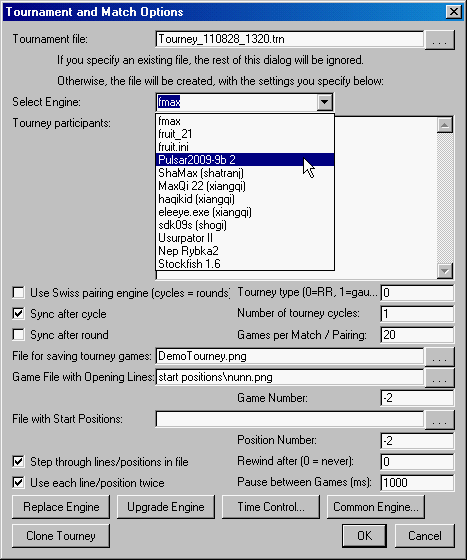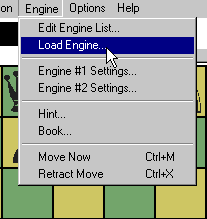SzG wrote:And one little thing to you, Harm-Geet. WB would be much more attractive to me if it could play many-round gauntlets so that in each round it plays all opponents once, then starts round 2 with the first opponent (this is called carousel I think).
This is already possible: In the Tournament dialog (shown a few postings above) you can set both a number of games per pairing and a number of 'cycles'. So you can get a carousel where each participant meets each other 10 times by specifying
games per pairing = 1
cycles = 10
In that case alternate cycles will reverse the color assignment, and if you have specified a file with starting positons with auto-increment, cycle 1 will use the first, cycle 2 the second, etc. (Or, if you specified two games perposition, cycle 1 and 2 will use position 1, cycle 3 and 4 position 2, etc.)
You could also play the games in pairs, by setting
games per pairing = 2
cycles = 5
Any combination is possible. Games per pairing gives the number of times two players play each other consecutively, and the number of cycles how often the entire round-robin scheme is repeated.
Btw, replacing an engine by another in WinBoard is not that difficult, although not supported by the menus. You can simply stop the tourney (kill WinBoard), edit the tournament file, replacing the name of one of the participants by another (which had better be installed in WinBoard under that name!), and then restart the tourney (by clicking the tourney file). The new engine will then play the remaining games of the engine it replaced.