Is it possible to run CM10th Edition inside Windows 7? Not so much for it to run, but rather to run correctly. Or would my problem possibly be the monitor, which is a new 23" widescreen ultra thin Dell. Nothing looks right. At the very top it does not show all the different options and in the top left the top 4th of "Chessmaster 10" is cut off. All the different displays seem to be a horrible fit. I have never seen anything quite like this.---- All my chessbase GUIs seem a perfect fit, as does the Shredder GUI.- I imagine the first thought would be change the screen resolution, but that doesn't help.
Thanks,
george
Chessmaster 10th Ed. and Window 7!?
Moderators: hgm, Rebel, chrisw
-
geots

- Posts: 4790
- Joined: Sat Mar 11, 2006 12:42 am
Re: Chessmaster 10th Ed. and Window 7!?
OK, I figured out what it will take to make it work right. But see if anyone can help me here. In Windows 7 64bit system, I have installed Fritz 10, Fritz 11 and Fritz 13. Since Fritz 8 and 9 were already in engines folder they loaded as well.
I can start Fritz 10 or 11- doesn't matter. I can set up a position I use to test tablebase usage. I can load Fritz 8,9,10,11,12,13 and set up the position. In the blink of an eye when I click on "Go" they all say #44. So I know my tb path is correct.
Now I go to Fritz 13. Same tb path as in Fritz 10 and 11. HOWEVER when i load Fritz 8,9,10,11,12- they don't seem to see the mate now. Just analyzes it as a + position. BUT when I try it with Fritz 13 loaded, it shows #44 as the others should have. So the path is correct for Fritz 13, but why is it not correct for the others as well. Makes no sense at all.
george
I can start Fritz 10 or 11- doesn't matter. I can set up a position I use to test tablebase usage. I can load Fritz 8,9,10,11,12,13 and set up the position. In the blink of an eye when I click on "Go" they all say #44. So I know my tb path is correct.
Now I go to Fritz 13. Same tb path as in Fritz 10 and 11. HOWEVER when i load Fritz 8,9,10,11,12- they don't seem to see the mate now. Just analyzes it as a + position. BUT when I try it with Fritz 13 loaded, it shows #44 as the others should have. So the path is correct for Fritz 13, but why is it not correct for the others as well. Makes no sense at all.
george
-
Mike S.

- Posts: 1480
- Joined: Thu Mar 09, 2006 5:33 am
Re: Chessmaster 10th Ed. and Window 7!?
Yes, I am familiar with this problem and I can provide the solution. 
It is about the file ChssBase.ini (without the "e"!) which contains the Nalimov paths. Apparantly, older cb-native engines expect this file to be in the Windows directory. But with a Fritz 13 interface installation, it is now under
C:\Users\User(*)\AppData\Local\ChessBase
*) your user name
Normally, AppData is a hidden directory and you may have to switch on "show hidden files" (or similar wording) in your Windows Explorer options.
Solution: copy (do not move) this file from there into your Windows directory, most probably C:\Windows. Then, the older engines will find the tablebase path and access the Nalimovs like before.
If you change the tbs. configuration (e.g. paths or engine cache size), you would need to copy the new file again.
P.S. German speaking users can read a description of this in german language under: http://forum.computerschach.de/cgi-bin/ ... ?pid=44201
It is about the file ChssBase.ini (without the "e"!) which contains the Nalimov paths. Apparantly, older cb-native engines expect this file to be in the Windows directory. But with a Fritz 13 interface installation, it is now under
C:\Users\User(*)\AppData\Local\ChessBase
*) your user name
Normally, AppData is a hidden directory and you may have to switch on "show hidden files" (or similar wording) in your Windows Explorer options.
Solution: copy (do not move) this file from there into your Windows directory, most probably C:\Windows. Then, the older engines will find the tablebase path and access the Nalimovs like before.
If you change the tbs. configuration (e.g. paths or engine cache size), you would need to copy the new file again.
P.S. German speaking users can read a description of this in german language under: http://forum.computerschach.de/cgi-bin/ ... ?pid=44201
Regards, Mike
-
geots

- Posts: 4790
- Joined: Sat Mar 11, 2006 12:42 am
Re: Chessmaster 10th Ed. and Window 7!?
Mike S. wrote:Yes, I am familiar with this problem and I can provide the solution.
It is about the file ChssBase.ini (without the "e"!) which contains the Nalimov paths. Apparantly, older cb-native engines expect this file to be in the Windows directory. But with a Fritz 13 interface installation, it is now under
C:\Users\User(*)\AppData\Local\ChessBase
*) your user name
Normally, AppData is a hidden directory and you may have to switch on "show hidden files" (or similar wording) in your Windows Explorer options.
Solution: copy (do not move) this file from there into your Windows directory, most probably C:\Windows. Then, the older engines will find the tablebase path and access the Nalimovs like before.
If you change the tbs. configuration (e.g. paths or engine cache size), you would need to copy the new file again.
P.S. German speaking users can read a description of this in german language under: http://forum.computerschach.de/cgi-bin/ ... ?pid=44201
Mike, thank you very much for helping me here. That I would not have figured out if I lived 200 years. I already made the change so as to access App. Data because I have to go thru there to reach the 1kbuci files created each time an engine is loaded.
Everything seems to come with a price. I like having 64 bit and 4 true cores, but I am not so sure it is worth dealing with Windows 7. XP is best, but I even liked Vista ok. I have never seen anything like this- it creates some problem with anything I want to do. Can you believe it will let me resize a logo with Paint- AS LONG AS it hasn't been put in the engine folder. Try it from there and it says I have to get permission. From who I wonder- it has to know I am the Administrator. I can fix that if I get time away from having to deal with everything else.
But again- thanks and I really appreciate the help.
Best regards,
george
-
RoadWarrior
- Posts: 73
- Joined: Fri Jan 13, 2012 12:39 am
- Location: London, England
Re: Chessmaster 10th Ed. and Window 7!?
In Windows 7 using the default User Access Control (UAC) settings, write access to system and Program Files folders is always prompted, even if you're a local administrator. But if you're an administrator, you shouldn't need to enter any admin credentials - you should just be able to click OK.geots wrote:I have never seen anything like this- it creates some problem with anything I want to do. Can you believe it will let me resize a logo with Paint- AS LONG AS it hasn't been put in the engine folder. Try it from there and it says I have to get permission. From who I wonder- it has to know I am the Administrator. I can fix that if I get time away from having to deal with everything else.
You can use the Control Panel if you want to make the UAC settings more liberal.
There are two types of people in the world: Avoid them both.
-
geots

- Posts: 4790
- Joined: Sat Mar 11, 2006 12:42 am
Re: Chessmaster 10th Ed. and Window 7!?
RoadWarrior wrote:In Windows 7 using the default User Access Control (UAC) settings, write access to system and Program Files folders is always prompted, even if you're a local administrator. But if you're an administrator, you shouldn't need to enter any admin credentials - you should just be able to click OK.geots wrote:I have never seen anything like this- it creates some problem with anything I want to do. Can you believe it will let me resize a logo with Paint- AS LONG AS it hasn't been put in the engine folder. Try it from there and it says I have to get permission. From who I wonder- it has to know I am the Administrator. I can fix that if I get time away from having to deal with everything else.
You can use the Control Panel if you want to make the UAC settings more liberal.
I have tried to find what you refer to, but i guess I am looking over it. I think I need to get some sleep- been up all night. What I would absolutely love to know is what people using Windows 7 have the letter size set on. It would depend on the monitor- but I am using a WS 23" Dell. Win7 gives you the choice of 100%, 125% and 150%. It has 100% as default. Look, I have 20/20 vision and it would take a photographer's loupe to read anything at that setting. So 125% is better, but Chessmaster won't fit the monitor unless I put it back on 100%. I cannot be switching the size of everything depending on what I want to do. There has to be things I am missing. Because nothing could be as big a pile of crap as Win7 seems to me.
Best,
george
-
Mike S.

- Posts: 1480
- Joined: Thu Mar 09, 2006 5:33 am
Re: Chessmaster 10th Ed. and Window 7!?
Windows offers that size setting in 1% steps, if you use the option which is called (something like) "set user defined text size (DPI)". In my german Windows 7 this is the last option in the list of that particular configuration screen:

Here, for example I selected 130%. Maybe this helps.
I have similar problems having a netbook with 1024*600 pixel display, only. But I kept the default text size at 100%. Most of the time I use the magnification of Chrome for the internet pages which can quickly be adjusted with Ctrl-[+] or Ctrl-[-]. It was not easy to find useful layouts for the chess programs each, in such limited screen space, but it is possible.

Here, for example I selected 130%. Maybe this helps.
I have similar problems having a netbook with 1024*600 pixel display, only. But I kept the default text size at 100%. Most of the time I use the magnification of Chrome for the internet pages which can quickly be adjusted with Ctrl-[+] or Ctrl-[-]. It was not easy to find useful layouts for the chess programs each, in such limited screen space, but it is possible.
Regards, Mike
-
velmarin
- Posts: 1600
- Joined: Mon Feb 21, 2011 9:48 am
Re: Chessmaster 10th Ed. and Window 7!?
Mr George:
You can always install the obsolete win XP in a virtual machine within Windows 7 and Chessmaster 10 will function perfectly.
Though I suppose you will always find fault.
You can always install the obsolete win XP in a virtual machine within Windows 7 and Chessmaster 10 will function perfectly.
Though I suppose you will always find fault.