Hi Mithun.
I thought that your report was for Muller because I tested some chess engines and i had not problems.
But you are right there are some chess engines which send illegal move when game is over and that problem is present with others versions of winboard.
It difficult resolve problems which are related with some chess engines but i will see a little.
Winboard Zeta + Hispanic chess engine
Moderators: hgm, Rebel, chrisw
-
gbtami

- Posts: 389
- Joined: Wed Sep 26, 2012 1:29 pm
- Location: Hungary
Re: Winboard Zeta + Hispanic chess engine
There is no source code in the package zip file.hgm wrote:Is the source code included in the download package at the link given in the original posting? If not, where can I find it?
@Alex Can you post a link to the source files too, please?
Last edited by gbtami on Wed Nov 28, 2012 9:00 am, edited 1 time in total.
-
hgm

- Posts: 27808
- Joined: Fri Mar 10, 2006 10:06 am
- Location: Amsterdam
- Full name: H G Muller
Re: Winboard Zeta + Hispanic chess engine
Oh, sorry, I assumed it was about WinBoard Zeta, because it was in a WinBoard Zeta thread.
In all WinBoard version the first engine is kept in sync with the board in Edit Game and Edit Position mode, and consequently checks the legality of the moves that you perform while editing. (Presumably there has been a time when WinBoard did not know the rules of Chess at all, and relied completely on the engine on all rule matters. In the WinBoard Alien Edition it still works that way.)
But if the engine has a buggy / non-complient / partial implementation, keeping it in sync might not work, and moves might be refused because the engine has a different position than WinBoard. I suspect you were using an engine that did not support the 'undo' command.
In all WinBoard version the first engine is kept in sync with the board in Edit Game and Edit Position mode, and consequently checks the legality of the moves that you perform while editing. (Presumably there has been a time when WinBoard did not know the rules of Chess at all, and relied completely on the engine on all rule matters. In the WinBoard Alien Edition it still works that way.)
But if the engine has a buggy / non-complient / partial implementation, keeping it in sync might not work, and moves might be refused because the engine has a different position than WinBoard. I suspect you were using an engine that did not support the 'undo' command.
-
pedrox

- Posts: 1056
- Joined: Fri Mar 10, 2006 6:07 am
- Location: Basque Country (Spain)
Re: Winboard Zeta + Hispanic chess engine
To pack the English version I've caught winboard.ini of the Spanish version and put it in English. Perhaps I have not tried much the English version of engine manager.Guerrero wrote:Thanks Mithun.Mithu wrote:I faced some problems in the English version of Zeta Winboard while installing some UCI engines. However there were no problems when I installed UCI engines in the Spanish Ajedrez 15 package.
Can anybody confirm? Should I modify any configuration parameters? I noticed that the default value in UCI version was 1 whereas modern day UCI engines would be UCI 2 compatible (if I am not mistaken).
However if I installed WB engines they worked fine.
I will look it. Maybe i sent a different version to Pedro.
-
Mithu

- Posts: 213
- Joined: Thu Jul 15, 2010 5:59 am
Re: Winboard Zeta + Hispanic chess engine
Hi Pedro
There also seems to be a color mix-up when I start an engine-engine match from any position. If its Black to play then the White engine starts to play as black!
However IF its White to play then the White engine plays as white.
This does not happen in H.G. Muller's new build (or even the old versions as the latest one here http://www.talkchess.com/forum/viewtopic.php?p=494426 seems to be more for cosmetic changes regarding the bitmaps).
Can anyone confirm my bug?
There also seems to be a color mix-up when I start an engine-engine match from any position. If its Black to play then the White engine starts to play as black!
However IF its White to play then the White engine plays as white.
This does not happen in H.G. Muller's new build (or even the old versions as the latest one here http://www.talkchess.com/forum/viewtopic.php?p=494426 seems to be more for cosmetic changes regarding the bitmaps).
Can anyone confirm my bug?
-
hgm

- Posts: 27808
- Joined: Fri Mar 10, 2006 10:06 am
- Location: Amsterdam
- Full name: H G Muller
Re: Winboard Zeta + Hispanic chess engine
As long as we are reporting bugs: The arrow also could use some polishing:
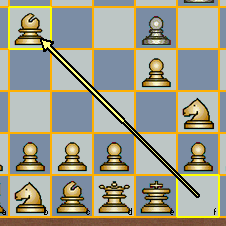
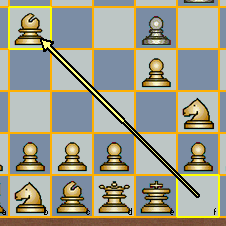
-
hgm

- Posts: 27808
- Joined: Fri Mar 10, 2006 10:06 am
- Location: Amsterdam
- Full name: H G Muller
Re: Winboard Zeta + Hispanic chess engine
The color of black pieces is messed up by interference from the (board) background:

Left: WinBoard Zeta; Right: (patched) WinBoard 4.7.beta
I could cure this in the 4.7 beta by drawing the mask ('w' bitmap) in white and overlaying it with the 's' bitmap, rather than drawing the latter directly on top of the board. Just like the white pieces are printed. (Except that they draw the mask in whitePieceColor, while it would be better to use bright white.)

Left: WinBoard Zeta; Right: (patched) WinBoard 4.7.beta
I could cure this in the 4.7 beta by drawing the mask ('w' bitmap) in white and overlaying it with the 's' bitmap, rather than drawing the latter directly on top of the board. Just like the white pieces are printed. (Except that they draw the mask in whitePieceColor, while it would be better to use bright white.)