I am so sorry, Ferdinand. I must have hit the edit button when I intended to hit the quote button. Almost all of the original message is quoted in the message below, however.
H.G.
Moderators: hgm, Rebel, chrisw

What if the 'engine' is Nodejs or the Python interpreter? The directory where you installed Python is not relevant for the engine.Ferdinand Mosca wrote:I still don't understand the usage of directory in Winboard. Perhaps in Xboard I don't know. The user can just locate the engine file thru the green button and it is done.
Although this is true to some extent, I think that it this case this is an unjustified fear. There are limits even to the idiocy of an idiot. What would there possibly be to misunderstand in "must not use common book"? Even if he did not know there existed a feature like a common book, and that it is possible to make any engine use it, this sentence should alert him to that fact. And the use of the word 'common' might even guide him to the Common Engine Settings dialog when he gets the idea to change this book. I only see upsides in this case.It is my belief that generally idiots don't like to see options. Once it is there, the idiot would read it, try to understand it in other words become preoccupied with it. So the idea is to present options as minimal as possible. Just make the idiot press the button to locate the engine filename, press OK done.
The word 'select' doesn't seem to be an unusual word that should be out of anyone's vocabulary either. 'Install' is a misnomer; in general it means running the installer of a piece of software that you have downloaded, to put it in usable form on your disk. And actually the dialog sets up the GUI to use the engine. It doesn't set up the engine.I prefer the words, setup and install, meaning the engine is not yet recognized by the GUI or not in the engine list. I believe idiots generally are familiar with these words.
Normally you would not want nicknames in PGN. PGN are intended as a medium for interchange. People might publish their games, and if they do it with names in the player tags that are only meaningful to themselves, it can only cause confusion. I consider nicknames in the PGN a very bad thing. Primarily the nicknames are intended for display in the list, since engines nowadays have often very long and cumbersome names, indicating their compilation date, CPU-features requirements, etc.The statement "If specified, use it in pgn tag" is just my comment which I happen to put it there in the blank text box because of limited space in the image, it does not have to be written there. Just keep the textbox empty, and whenever the user filled it in, then use it in the pgn tag. There is no need to create a checkbox option of whether the user would want to use the nickname in the pgn tag or not.
That is a problem that is not really related to this option. The option merely determines if the engine will go into the list as one that should automatically cause the GUI to switch to Crazyhouse if it is loaded. Which would not have any effect at the time you use the dialog, as you would already be in the variant. So there is nothing to switch. The real problem is that you could be in Crazyhouse, and then use the dialog to load an engine that does not support it. Which you could do whether this checkbox exists or not. The solution is simply to make the install fail (and swicth the GUI back to game-viewer mode if it was the first engine) if an engine turns out not to support it. Or, if there is currently no game loaded, automatically switch to a variant that the engine does support.I believe this info is important as we are dealing with an idiot. Both Winboard and engine may go crazy because the idiot may enable the -variant crazyhouse and in fact the engine does not support it. It would be a lot of trouble.
Well, ideally an engine README file would also specify if any special GUI options are needed to run the engine (such as /xreuse, because it cannot play more than one game). But perhaps this is expecting too much. But you could call this "erring on the safe side". I want to make it quite clear that there is no justification for touching anything inside that box for an idiot user, unless explicitly instructed to do so.For optional, its for simplicity. In the Advanced (special cases only, as per engine README file), see the as per engine README file, but you have Special Winboard options: and directory and command line parameters. It is somewhat inconsistent.
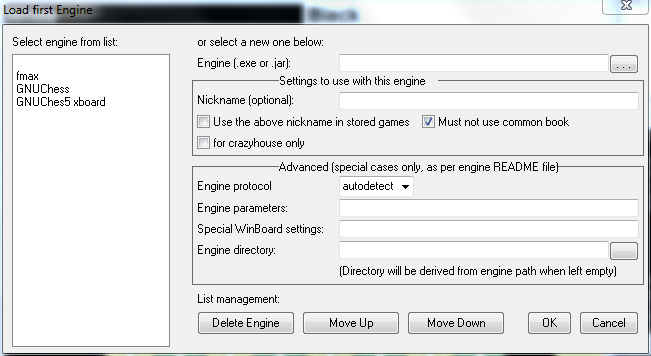
Does that mean the user is required to fill up the directory text box when nodejs or python engine is going to be installed?hgm wrote:What if the 'engine' is Nodejs or the Python interpreter? The directory where you installed Python is not relevant for the engine.Ferdinand Mosca wrote:I still don't understand the usage of directory in Winboard. Perhaps in Xboard I don't know. The user can just locate the engine file thru the green button and it is done.

Yes, but this is already an implementation. Now we need to create a model. Personally, I will periodically write in this thread with ideas. When the concept appears, we can draw layouts. And not only I can do this, but any person. And the community will choose the best interface. The goal is to create a concept, and the implementation itself will come. Yes, it is quite possible to implement in cutechess-cli in this sense. I also plan to develop my own, but I don’t know yet how difficult it will be.