How scary is this?
Moderators: hgm, Rebel, chrisw
-
jshriver

- Posts: 1342
- Joined: Wed Mar 08, 2006 9:41 pm
- Location: Morgantown, WV, USA
Re: How scary is this?
Very neat. I went to lookup chu shogi and spent almost 2hours on wikipedia reading about shogi and the myriad of variants. Neat new world to explore.
-
Kirill Kryukov

- Posts: 492
- Joined: Sun Mar 19, 2006 4:12 am
Re: How scary is this?
Hi H.G.,
Both sets look great, however I vote for mnemonics - much easier to pick up and understand the game. Although pictograms are no doubt prettier.
Perhaps, show pictograms first to impress the user, then show a huge red message - "if you want to also understand what's going on, switch to mnominics".
Congrats and thanks for continuing to push computer shogi forward!
Kirill
Both sets look great, however I vote for mnemonics - much easier to pick up and understand the game. Although pictograms are no doubt prettier.
Perhaps, show pictograms first to impress the user, then show a huge red message - "if you want to also understand what's going on, switch to mnominics".
Congrats and thanks for continuing to push computer shogi forward!
Kirill
-
lucasart

- Posts: 3232
- Joined: Mon May 31, 2010 1:29 pm
- Full name: lucasart
Re: How scary is this?
I prefer the third secret option, that you didn't mention. It's the best of option 1 and 2:hgm wrote:I am thinking of how to best add Chu Shogi to XBoard. Using the traditional Japanese kanji pieces does not seem a good way for enticing people to try it. That leaves a representation with pictograms, or a 'mnemonic' represetation that makes it obvious how the pieces move.
The advantage of the pictograms is that people will recognize the symbols for the pieces that participate in Chess, for which they know how they move. (And to a lesser extent the pieces of regular Shogi, if they tried that before with XBoard.) They would not have a clue how the unorthodox pieces move, however.
For the mnemonic representation it is pretty obvious how everything moves, once you realize how the system works (which should take about 30 seconds). There is absolutely nothing familiar about it, however: even Rooks, Bishops and King look strange.
What do you think?
use pictogram (pretty), but display the list of possible moves when selecting a piece (or hovering over a piece, whatever you prefer).
Of course, expert players know the moves, and don't need to be reminded, so they will want to be able to switch off the square highlight feature.
That's the way most normal chess GUIs do it: highlight possible moves to help beginners, but with the ability to switch off the option for more "advanced" players.
Theory and practice sometimes clash. And when that happens, theory loses. Every single time.
-
hgm

- Posts: 27789
- Joined: Fri Mar 10, 2006 10:06 am
- Location: Amsterdam
- Full name: H G Muller
Re: How scary is this?
Sure, such a highlight feature is very helpful when playing variants. But that is already standard in XBoard, as the option 'Show Target Squares'. It applies the highlights to the board as soon as you grab or select the piece, and erases them when you release it:
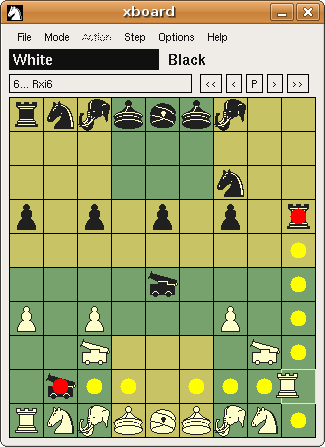
There is a snag, however: it only shows the moves you can actually make. Not the 'virtual moves' the piece would be able to make on an empty board, and not even moves that protect your own pieces. I don't know if you meant it should also show these moves.
For learning how the piece moves, showing only its legal moves is less convenient, as you will almost always see only a subset of its capabilities. OTOH, some pieces might acquire moves by the presence of others (e.g. Grashopper). I could make a mode where the legal moves are shown with yellow and red dots, but virtual moves the piece would have on an empty board by open circles.
The latest development version of XBoard even allows the engine to apply the markers when XBoard doesn't know how the pieces move, so that the game has to be played with legality testing off.
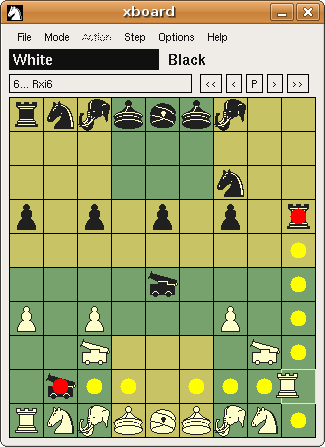
There is a snag, however: it only shows the moves you can actually make. Not the 'virtual moves' the piece would be able to make on an empty board, and not even moves that protect your own pieces. I don't know if you meant it should also show these moves.
For learning how the piece moves, showing only its legal moves is less convenient, as you will almost always see only a subset of its capabilities. OTOH, some pieces might acquire moves by the presence of others (e.g. Grashopper). I could make a mode where the legal moves are shown with yellow and red dots, but virtual moves the piece would have on an empty board by open circles.
The latest development version of XBoard even allows the engine to apply the markers when XBoard doesn't know how the pieces move, so that the game has to be played with legality testing off.
-
hgm

- Posts: 27789
- Joined: Fri Mar 10, 2006 10:06 am
- Location: Amsterdam
- Full name: H G Muller
Lion Chess
Making use of the new GUI infra-structure that was necessary for Chu Shogi, it was trivial to also add a much more modest variant, which I called 'Mighty Lion (Chess)':
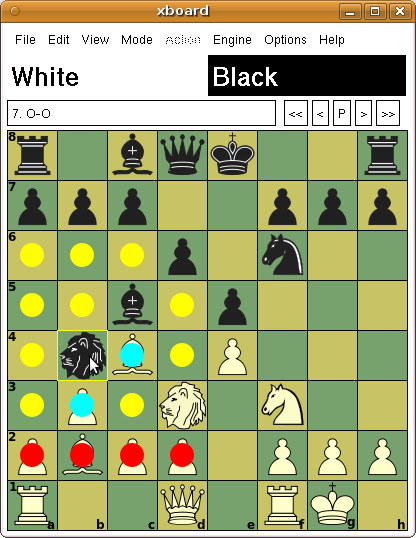
Like in Chu, the Lion moves as a King, but twice per turn. (Squares from which it can make a second step, but where it is important to 'make a stop on the way' because you want to (e.p.?) capture something there, are marked in cyan.)
Normally such variants (with only a single 'exo-piece') are not very interesting, because people immediately trade that piece, leaving them an ordinary Chess game. But the Chu-Shogi rule that forbids Lion trading is also active here: a Lion is not allowed to capture a (pseudo-legally) protected Lion. (From a distance; when in contact, the protection in meaningless, as the capturing Lion moves on for its second King step, taking you 'en passant'!) There even is a rule against indirect trading: If your Lion is captured by a non-Lion, it is not allowed to capture the opponent's Lion on the immediately following move. Those rules make it very difficult to get rid of the Lions.
I am still wondering what would be the best initial setup. Currently XBoard has this:
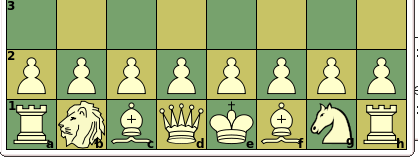
Would it be better to not replace the Knight, but to just add the Lion as a 17th piece? (Chess with only a single Knight just doesn't seem the same... )
)
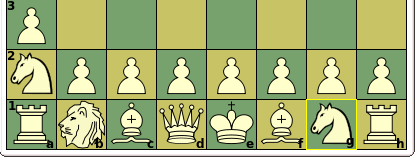
What do you think?
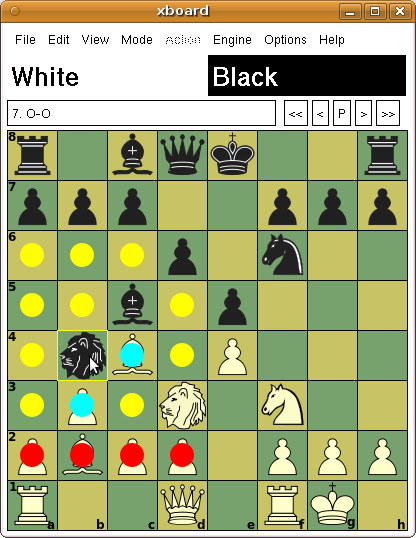
Like in Chu, the Lion moves as a King, but twice per turn. (Squares from which it can make a second step, but where it is important to 'make a stop on the way' because you want to (e.p.?) capture something there, are marked in cyan.)
Normally such variants (with only a single 'exo-piece') are not very interesting, because people immediately trade that piece, leaving them an ordinary Chess game. But the Chu-Shogi rule that forbids Lion trading is also active here: a Lion is not allowed to capture a (pseudo-legally) protected Lion. (From a distance; when in contact, the protection in meaningless, as the capturing Lion moves on for its second King step, taking you 'en passant'!) There even is a rule against indirect trading: If your Lion is captured by a non-Lion, it is not allowed to capture the opponent's Lion on the immediately following move. Those rules make it very difficult to get rid of the Lions.
I am still wondering what would be the best initial setup. Currently XBoard has this:
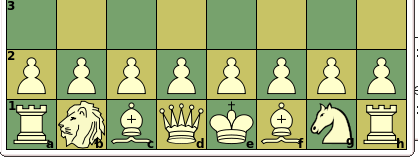
Would it be better to not replace the Knight, but to just add the Lion as a 17th piece? (Chess with only a single Knight just doesn't seem the same...
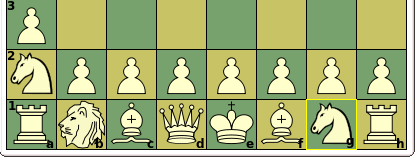
What do you think?
-
Daniel Shawul
- Posts: 4185
- Joined: Tue Mar 14, 2006 11:34 am
- Location: Ethiopia
Re: Lion Chess
Thanks for this. I will be implementing this variant soon and comment on it by then. So far I did not have a multi-leg movers in alien variants. Inclusion of this will allow games like Arimaa, which I wanted to add some time ago but couldn't. This game is probably more closer to checkers anyway since only some pieces can multi-move in certain situations, so may be it is better to call Arimaa multi-turn. This will affect the design of whether to use a multi-move data structure like checkers' or just add support for the same side to move twice. Anyway I will try out and see.
-
hgm

- Posts: 27789
- Joined: Fri Mar 10, 2006 10:06 am
- Location: Amsterdam
- Full name: H G Muller
Re: Lion Chess
I implemented it internally in the regular version of XBoard as a form of e.p. capture, indicated by a 'promo-suffix' ;EP_SQUARE, rather than as a multi-leg move. Click on cyan is used for indicating the 'e.p. square', not terminating the move.
-
Daniel Shawul
- Posts: 4185
- Joined: Tue Mar 14, 2006 11:34 am
- Location: Ethiopia
Re: Lion Chess
I implemented this variant 'mightylion' now. There may still be bugs to debug but the framework for lion kind of moves is in place. I think I can move variant 'jetan' to the alien version now. It has many pieces which move like the lion that I had trouble with before. The moves are represented with all the intermediate square as b1c2c3.
Code: Select all
a b c d e f g h
* * * * * * * * * * * * * * * * * * * * * * * * * * * *
* * * * * * * * * * * * * * * * * * * * * * * * * * * *
* * * * * * * * * * * * * * * * * * * * * * * * * * * *
* * * * * * * * * * * * * * * * * * * * * * * * * * * *
8 r l b q k b n r * * * * * * * * * * * * * * * * * * * * 8
7 p p p p p p p p * * * * * * * * * * * * * * * * * * * * 7
6 . . . . . . . . * * * * * * * * * * * * * * * * * * * * 6
5 . . . . . . . . * * * * * * * * * * * * * * * * * * * * 5
4 . . . . . . . . * * * * * * * * * * * * * * * * * * * * 4
3 . . . . . . . . * * * * * * * * * * * * * * * * * * * * 3
2 P P P P P P P P * * * * * * * * * * * * * * * * * * * * 2
1 R L B Q K B N R * * * * * * * * * * * * * * * * * * * * 1
* * * * * * * * * * * * * * * * * * * * * * * * * * * *
* * * * * * * * * * * * * * * * * * * * * * * * * * * *
* * * * * * * * * * * * * * * * * * * * * * * * * * * *
* * * * * * * * * * * * * * * * * * * * * * * * * * * *
a b c d e f g h
[Material: 6168 6168 ]
rlbqkbnr/pppppppp/8/8/8/8/PPPPPPPP/RLBQKBNR w KQkq - 0 1
go
[search_time = 5557ms, max_time = 29250ms , moves_left 10, max_nodes 0]
3 20 0 133 g1f3 g8f6 f3d4 EBF=4.72
4 0 0 268 g1f3 g8f6 f3d4 f6d5 EBF=3.75
5 28 1 1309 g1f3 g8f6 d2d4 f6d5 c1d2 EBF=3.96
6 -18 1 4381 g1f3 g8f6 c2c4 d7d5 f3e5 c8e6 EBF=3.85
6 0 2 7179 e2e4 d7d5 d1e2 d5e4 e2e4 c8e6 EBF=4.20
7 0 3 15905 e2e4 a7a5 d1f3 b8a7b6 f1c4 g8f6 g1e2 EBF=3.81
8 -102 9 51157 e2e4 c7c6 d2d4 b8c7d6 f1d3 d6c7b6 c1f4 b6c5b4 EBF=3.73
8 -14 10 54645 g1f3 g8f6 c2c4 d7d5 f3e5 c8e6 d1a4 c7c6 EBF=3.76
9 -62 16 99726 g1f3 a7a5 g2g4 h7h5 g4h5 b8a7b6 h5h6 h8h6 f3d4 EBF=3.46
10 -90 32 222899 g1f3 a7a5 g2g4 h7h5 g4h5 b8a7b6 f3d4 g8f6 c2c4 h8h5 EBF=3.30
10 -60 62 427470 a2a3 c7c5 b1a2b3 b8c7b8 g1f3 g8f6 b3c4 e7e6 d2d4 d8e7 EBF=3.54
11 -78 69 481976 a2a3 c7c5 b1a2b3 b8c7b8 h2h4 g8f6 b3c4 e7e6 b2b4 d7d5 c4b5 EBF=3.17
12 -94 86 597344 a2a3 c7c5 b1a2b3 b8c7b8 h2h4 g8f6 g1f3 b8c7b8 b3c4 e7e6 d2d4 d8e7 EBF=2.93
13 -108 165 1171366 a2a3 c7c5 b1a2b3 b8c7b8 h2h4 g8f6 g1f3 b8c7b8 e2e3 b8c7b8 b3c4 f6e4 f1d3 EBF=2.83
13 -88 237 1753140 b2b4 g8f6 g1f3 a7a5 b4a5 a8a5 b1b2 b8a7a6 d2d4 a5h5 c1e3 a6b5c4 d1d2 EBF=2.93
14 -96 331 2540756 b2b4 g8f6 c2c3 e7e6 f2f4 f8d6 g1h3 a7a5 a2a3 a5b4 a3b4 a8a1 b1a1 b8a7b6 EBF=2.78
nodes = 4341896 <73 qnodes> time = 5567ms nps = 779934
splits = 0 badsplits = 0
move b2b4
setup rlbqkbnr/pppppppp/8/8/1P6/8/P1PPPPPP/RLBQKBNR b KQkq b3b4 0 1