Thanks a lot for your help, Ovyron! I have known it is a hard, creative job and highly appreciated. Hope you and/or someone will come back with some fresh ideas
Banksia GUI released
Moderators: hgm, Rebel, chrisw
-
phhnguyen

- Posts: 1437
- Joined: Wed Apr 21, 2010 4:58 am
- Location: Australia
- Full name: Nguyen Hong Pham
Re: Banksia GUI released
https://banksiagui.com
The most features chess GUI, based on opensource Banksia - the chess tournament manager
The most features chess GUI, based on opensource Banksia - the chess tournament manager
-
phhnguyen

- Posts: 1437
- Joined: Wed Apr 21, 2010 4:58 am
- Location: Australia
- Full name: Nguyen Hong Pham
Re: Banksia GUI released
Do you mean how to create a tournament with engines via your local network?Krzysztof Grzelak wrote: ↑Wed Mar 25, 2020 11:44 am I have a question phhnguyen.
Please write how to enter something like this in Name: Komodo 13.3 x64 in Local Network.
I write a short guide here, tell me if you need something else.
1) Conditions: To play via local network you need at least two computers (no limit number of computers) using the same local network (using cables and/or WIFI) and running BSG on each computer.
2) Login BSG
- Open Local network panel: menu -> Connect -> Local Network
- Give a name (any) to each computer then click the button Connect. You may use the same name for multi-computers, but it is the hard way to manage. It is better to give a unique and short name for each computer. If everything is OK, you will see some messages such as Jane has joined, nguyen has joined...
(figure 1)
3) Create a tournament
For a tournament, you will create it (the tournament) in one computer -> it is called main/tournament computer, other computers will be passive ones (in the view of that tournament).
- In passive computers, tick on "All engines" if you want all engines can be seen and selected from the main computer, otherwise, tick on "Select" and select the engine you want from next dropdown to participate the tournament
WARNING: due to a bug, tick on "Select" has no effect - the bug will be fixed for the next release
- In the main computer, just create a new tournament as usual. You will see in the table "Available engines" some new engines with prefixes of computer names (such as "nguyen:Crafty-25.3"). Select them (new engines) as you want and then start the tournament as usual.
- You may change some parameters on the local network panel:
+ add time: add time after each move for engines on remote computers (but not for engines which run on the main computer). It is useful when the network may be lag
+ connect (tick box): auto-connect to local network when starting BSG -> convenient function for tournament creators
+ show: auto show any network games
+ close: auto close network games
(figure 2)
Have fun


https://banksiagui.com
The most features chess GUI, based on opensource Banksia - the chess tournament manager
The most features chess GUI, based on opensource Banksia - the chess tournament manager
-
phhnguyen

- Posts: 1437
- Joined: Wed Apr 21, 2010 4:58 am
- Location: Australia
- Full name: Nguyen Hong Pham
Re: Banksia GUI released
It is a bit tricky here: if BSG detects PGN is a multi-games it won't auto-update. Please check if it is single or multi-games PGN.
My logic is that multi-game PGN is not suitable for live games since it is heavy and redundant, hard and slow to be updated (BSG has to parse all games for the game list, update the game list then update the opening game). Tell me if I am wrong.
https://banksiagui.com
The most features chess GUI, based on opensource Banksia - the chess tournament manager
The most features chess GUI, based on opensource Banksia - the chess tournament manager
-
Nordlandia

- Posts: 2821
- Joined: Fri Sep 25, 2015 9:38 pm
- Location: Sortland, Norway
Re: Banksia GUI released
Does 7-piece syzygy adjudication work?
I suggest two way resign adjudication. Both evals need to exceed given threshold for x number of moves.
How do the Local Network feature work. Is it aimed for computer vs computer match to be able to benefit from ponder feature.
I suggest two way resign adjudication. Both evals need to exceed given threshold for x number of moves.
How do the Local Network feature work. Is it aimed for computer vs computer match to be able to benefit from ponder feature.
-
Jonathan003
- Posts: 239
- Joined: Fri Jul 06, 2018 4:23 pm
- Full name: Jonathan Cremers
Re: Banksia GUI released
I have tried the book making functions of BanksiaGui-0.18 and I have some questions.

When converting a pgn database to Banksia format, there is a dropdown list where I can choose: Create New Database, Tree, and Merge
What does the Tree and Merge options do?

When making a polyglot book, I can set a value from 1 to 99 for game result factors. What does in mean and what are the best setting for this?
Banksia still crashes when trying to load a book in pgn format.

When converting a pgn database to Banksia format, there is a dropdown list where I can choose: Create New Database, Tree, and Merge
What does the Tree and Merge options do?

When making a polyglot book, I can set a value from 1 to 99 for game result factors. What does in mean and what are the best setting for this?
Banksia still crashes when trying to load a book in pgn format.
-
phhnguyen

- Posts: 1437
- Joined: Wed Apr 21, 2010 4:58 am
- Location: Australia
- Full name: Nguyen Hong Pham
Re: Banksia GUI released
Yes (hope there is no bug
At current status, BSG can adjudicate games by:Nordlandia wrote: ↑Thu Mar 26, 2020 10:29 am I suggest two way resign adjudication. Both evals need to exceed given threshold for x number of moves.
- using Syzygy EGTB
- their lengths
- their computing scores (for ruling as draws or losses). I have implemented that based on some discussions/suggestions (you may check details on the comments of the page https://banksiagui.com/preview-versions/)
I think so. IMO there are few main uses:Nordlandia wrote: ↑Thu Mar 26, 2020 10:29 am How do the Local Network feature work. Is it aimed for computer vs computer match to be able to benefit from ponder feature.
- Make a "fairer" games/tournaments in which engines can take whole hardware. For playing with pondering on, it is necessary for NN engines such as Lc0 since those engines may be hard to be limited and usually take all power of graphics cards
- Human vs human via computers: imagine, you and a coworker want to play some games but don't have any real chess board at your office
BTW, I have implemented that function based on some requests. How to use that function is actually the creation of users
https://banksiagui.com
The most features chess GUI, based on opensource Banksia - the chess tournament manager
The most features chess GUI, based on opensource Banksia - the chess tournament manager
-
phhnguyen

- Posts: 1437
- Joined: Wed Apr 21, 2010 4:58 am
- Location: Australia
- Full name: Nguyen Hong Pham
Re: Banksia GUI released
Tree: show a tree of games by their openings. It is a good tool to study openingsJonathan003 wrote: ↑Thu Mar 26, 2020 5:25 pm I have tried the book making functions of BanksiaGui-0.18 and I have some questions.
When converting a pgn database to Banksia format, there is a dropdown list where I can choose: Create New Database, Tree, and Merge
What does the Tree and Merge options do?
In the below image you can see that BSG displays all games and some brief information with opening c4, Nf6, b3. There are 24 games listed in the below table, rates of wins and losses are 25% and 29% (the rest is draws).

Merge: Merge the second database into the first one. You will have a bigger database.
When playing by a Polyglot book, BSG (or any engine that plays openings itself) may solve a situation: there may be not only one but some available opening moves for a given position. In Polyglot book, each move has a score, the move with a higher score is better than the lower one. Base on those scores BSG can select the move to make (depend on modes, it may take the best move, or one from top 10, top 50...)Jonathan003 wrote: ↑Thu Mar 26, 2020 5:25 pm
When making a polyglot book, I can set a value from 1 to 99 for game result factors. What does in mean and what are the best setting for this?
When creating a Polyglot book, we need to compute and assign a score for each move in the book. The popular method is to count numbers of game wins, draws and losses of that move then sum up them with their factors.
score_of_a_move = win x win_factor + draw x draw_factor + loss x loss_factor
For default factors of BSG, win_factor = 5, draw_factor = 0, loss_factor = 0 means we use only win number as the score: more wins is better. However, BSG allows users to control all factors too. All scores of a given opening book could be edited manually later. All may help to create scores as users want.
There is not "the best settings" since it is a kind of art, you may try and error to find the best for your tasks.
Oops! Thanks a lot for the report!Jonathan003 wrote: ↑Thu Mar 26, 2020 5:25 pm
Banksia still crashes when trying to load a book in pgn format.
Can you send me the database (with the extension bgdb - the one you use to create the Polyglot book) for checking? I am a bit struggling to reproduce the crash. Thanks again.
https://banksiagui.com
The most features chess GUI, based on opensource Banksia - the chess tournament manager
The most features chess GUI, based on opensource Banksia - the chess tournament manager
-
Nordlandia

- Posts: 2821
- Joined: Fri Sep 25, 2015 9:38 pm
- Location: Sortland, Norway
Re: Banksia GUI released
I would like to try the two computer match feature. I noticed a parameter for accounting the delay in milliseconds.
Do anybody know how to set it up?
Do anybody know how to set it up?
-
phhnguyen

- Posts: 1437
- Joined: Wed Apr 21, 2010 4:58 am
- Location: Australia
- Full name: Nguyen Hong Pham
Re: Banksia GUI released
Sorry, I am not clear what you need. Can you explain a bit more? Thanks.Nordlandia wrote: ↑Sat Mar 28, 2020 9:06 pm I would like to try the two computer match feature. I noticed a parameter for accounting the delay in milliseconds.
Do anybody know how to set it up?
BTW, I have written already a short guide on how to use the local network function. It is the second post of this page (the one replying to Krzysztof Grzelak). Can you check it?
https://banksiagui.com
The most features chess GUI, based on opensource Banksia - the chess tournament manager
The most features chess GUI, based on opensource Banksia - the chess tournament manager
-
Nordlandia

- Posts: 2821
- Joined: Fri Sep 25, 2015 9:38 pm
- Location: Sortland, Norway
Re: Banksia GUI released
2) Login BSG
- Open Local network panel: menu -> Connect -> Local Network
- Give a name (any) to each computer then click the button Connect. You may use the same name for multi-computers, but it is the hard way to manage. It is better to give a unique and short name for each computer. If everything is OK, you will see some messages such as Jane has joined, nguyen has joined...
(figure 1).
I tried this but the other machine does not show up when i press connect. There was a firewall message and i choosed home network.
Maybe i need to configure network cable.
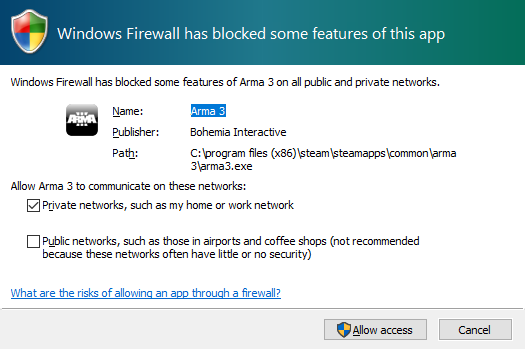
Edit: got it working but it is related to switch and router.
- Open Local network panel: menu -> Connect -> Local Network
- Give a name (any) to each computer then click the button Connect. You may use the same name for multi-computers, but it is the hard way to manage. It is better to give a unique and short name for each computer. If everything is OK, you will see some messages such as Jane has joined, nguyen has joined...
(figure 1).
I tried this but the other machine does not show up when i press connect. There was a firewall message and i choosed home network.
Maybe i need to configure network cable.
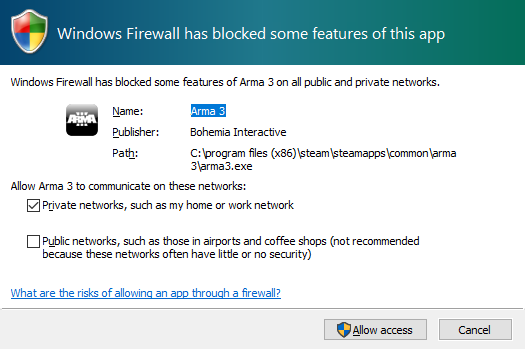
Edit: got it working but it is related to switch and router.