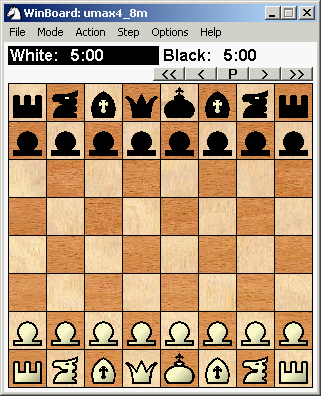hgm wrote:
Well, I really know zilch about database usage, I have never done that, and cannot even imagine what kind of functionality people would expect for this. The furthest WinBoard gets is allowing you to select a subset of the games in a PGN file based on their tags.
I'll tell you my experience with database usage. There are two main things I do with a database, study openings and store my games.
How one study openings with a database? Simple, you search a set of games for a position. Normally, you will want to filter those games by elo, as many games will be played by low rated players. Once you have a list of say 20 games on the position you want to study, you replay the games to get the feeling of how to handle the position, study general plans, etc.
Hence, the most important part when studying openings for me is:
a) the ability to search for a given position.
b) the ability to filter the results by elo.
Normally a plus will be to automatically open the game in the position you have searched. Chessbase does that.
To store games there are nothing special, just let save a game to an existing database, or let new databases be created. The point is that normally you will want to store the game analyzed, and then we are talking about the capacity of the program to annotate games.
I like SCID for this. Although now xboard manages variations, it won't show cleanly (at least for me) those in the annotation of the game. For me it is kind of confusing. You can download SCID and insert some variations to see how I like it. Of course it is all matter of taste, some other people will like it different.
Last, the arrows thing: it is used (I first saw it in Chessbase) to help annotate. You will make arrows to show what a piece is attacking, the path a piece will follow in your plan, usually for knights (a further way to use arrows is to show the full plan of development for a given position. Say I want to annotate this: The knight will go Nd2-f1-g3 or e3, the queen will go e2 supporting the e4 pawn, a rook will go to the open d file. I would use arrows like this: an arrow from d2 to f1, two arrows from f1, one to g3, one to e3, an arrow from wherever is the queen to e2, and maybe an arrow of other color from e2 to e4 showing it protects the pawn, and an arrow from a rook to d1, with a different color arrow through the whole d file), or you will colour a square red to show it is a weakness, green to show it is a stronghold, etc. It is very useful in online commentaries, and I have seen it in Chessbase DVDs to great effect. On personal games I don't like it, as I rather put a comment on the move saying 'd5 is weak'. I see it more oriented to show a position to others, not for self-consume.
The arrows, and the colored squares will disappear the moment you change the position.
PS: I forgot another use for the database in chess: search for games of your next opponent.
With that you basically filter the games with his name. Xboard is good enough to do that, and I usually use xboard here over scid as SCID sometimes makes a mess with the codification of the names, and won't accept things like á, é, í, ó, ú or ñ.