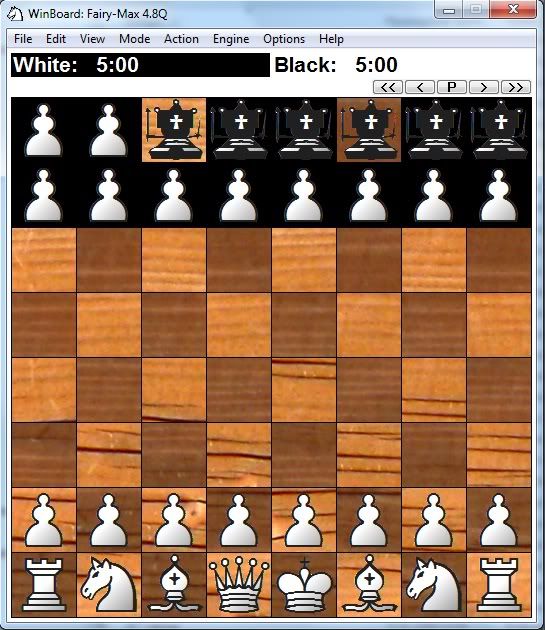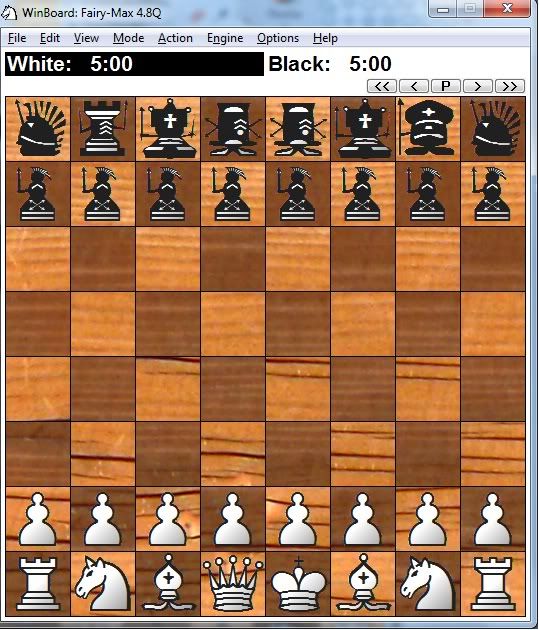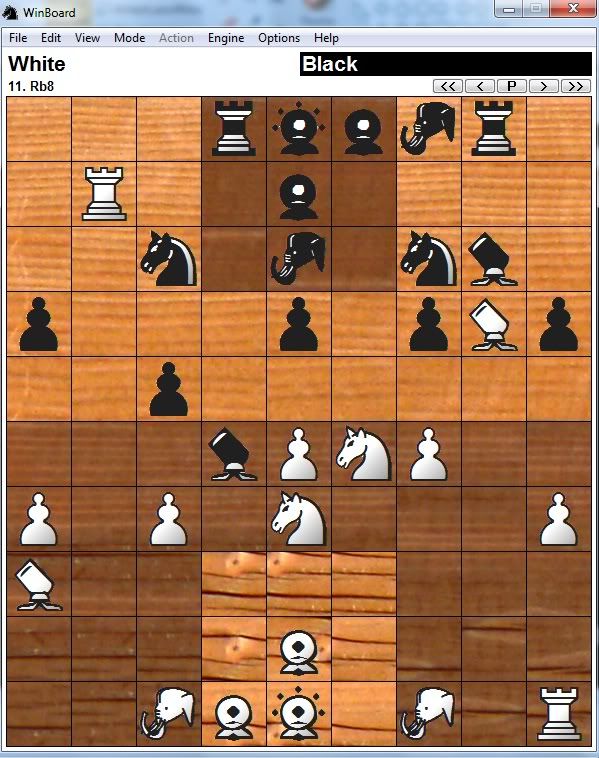hgm wrote:The best solution to your problem seems to be the use of shortcuts. If you would create a file "gothic.ini" in the WinBoard folder, containing something like:
Code: Select all
/variant=gothic
/renderPiecesWithFont="WinboardF"
/fontPieceToCharTable="PNBRQFEACWMOHIJGDVLSUKpnbrqfeacwmohijgdvlsuk"
then you could start WinBoard through the startup dialog, and type as extra options
@gothic, all the options defined in the file will be loaded.
To make a shortcut you simply right-click winboard.exe, and select "create shortcut". Then you click the shortcut and select "properties". Then you add the "@gothic" behind the "target" winboard.exe, and press "OK". That's all.
Thanks that works perfectly!!
Writing @gothic.ini works too of course.

They will also later be saved, however, and if you don't want that, you could also include /safeStingsOnExit=false in the gothic.ini file.
What do you mean be saved?
You mean to become written in the Winboard.ini and then always open the specific variant?
But even by not putting this /safeStingsOnExit=false when i open the shortcut with Gothic Chess it of course opens correctly the Gothic Chess board and when i close it and open the normal Winboard, the normal Chess board appears and not the Gothic Chess 10x8 board.
So nothing is saved anyway, without having to put this safeStingsOnExit to false.
Why?

(not that i wanted to be saved but just curious if that's the intended behavior)
To make a shortcut you simply right-click winboard.exe, and select "create shortcut". Then you click the shortcut and select "properties". Then you add the "@gothic" behind the "target" winboard.exe, and press "OK". That's all.
Hmm another problem not about Winboard this time, but something like a puzzle for strong Windows solvers. 
OK i created the shortcut, opened its properties and i had in the target line of the shortcut the following:
"C:\Program Files\Chess-Folder\WinBoard-4.5.0\WinBoard\winboard.exe"
and i had put after it the @gothic.ini so it said:
"C:\Program Files\Chess......blabla......\winboard.exe" @gothic.ini
I pressed OK saving the shortcut.
The behavior of it is as you described. When i open the shortcut it opens the Gothic Chess board. And it does this all the time. PERFECT!
BUT (

) : when i then go later to see(for no apparent reason, by just being curious) in the properties of the shortcut again, in the target line of the shortcut the @gothic.ini parameter is vanished!!!

But when i run the shortcut, it correctly opens the Gothic Chess board.
Yet the target line is this:
"C:\Program Files\Chess-Folder\WinBoard-4.5.0\WinBoard\winboard.exe"
So how in the hell Windows knows about the parameters this shortcut has????
I have created 2 shortcuts, one with @gothic and one with @crazyhouse options and yes again Windows erased these option from my sight, i can't find them anywhere in the properties of the shortcuts, and yet, when i open the gothic shortcut it opens the right Gothic Chess configuration and when i open the crazyhouse shortcut, it opens correctly the crazyhouse starting position and board.
How the hell this happens? Does windows store in the registry for example the information???? Too strange....