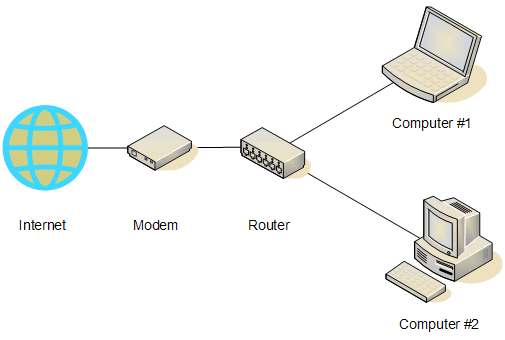Banksia GUI released
Moderator: Ras
-
MCDermont
- Posts: 29
- Joined: Tue Apr 07, 2020 9:26 am
- Location: Germany
- Full name: Robert Söhnlein
Re: Banksia GUI released
how can i post here any picture like you do ?
-
phhnguyen

- Posts: 1536
- Joined: Wed Apr 21, 2010 4:58 am
- Location: Australia
- Full name: Nguyen Hong Pham
Re: Banksia GUI released
You need to upload your pictures into some servers/online services thus other people can access them to view. There are so many free ones. In my case I use https://imgur.com/. After loading images into that website, it will give you a short text named BBCode. Just copy and paste it in your reply box and that is all.
https://banksiagui.com
The most features chess GUI, based on opensource Banksia - the chess tournament manager
The most features chess GUI, based on opensource Banksia - the chess tournament manager
-
phhnguyen

- Posts: 1536
- Joined: Wed Apr 21, 2010 4:58 am
- Location: Australia
- Full name: Nguyen Hong Pham
Re: Banksia GUI released
I guess it should be the fastest and safest. It is also very convenient if you have already a short crossover cable and two computers sitting next to each other (thus you don't need to layout long cables). Otherwise, the "normal" way (using WIFI, routers) is more convenient and good enough.Nordlandia wrote: ↑Sun Apr 12, 2020 7:53 am Picture one -> This is the idea. Connect two computers directly using crossover cable
Picture two -> This is the current way it is implemented
Is the direct communication with crossover cable idea better?
https://banksiagui.com
The most features chess GUI, based on opensource Banksia - the chess tournament manager
The most features chess GUI, based on opensource Banksia - the chess tournament manager
-
Nordlandia

- Posts: 2830
- Joined: Fri Sep 25, 2015 9:38 pm
- Location: Sortland, Norway
Re: Banksia GUI released
phhnguyen: is it doable to give support for it. I do think as shorter the cable the better (two computers sitting next to each other as close as possible).
Maybe put on to-do-list if feasible.
Maybe put on to-do-list if feasible.
-
phhnguyen

- Posts: 1536
- Joined: Wed Apr 21, 2010 4:58 am
- Location: Australia
- Full name: Nguyen Hong Pham
Re: Banksia GUI released
Yes, it is doable and already. By using a crossover cable (some network adapters even accept normal cables) to connect two computers, you actually create a Local Area Network (LAN) without a router. Just configure them after connecting. There are many topics about that (e.g., this link https://smallbusiness.chron.com/hook-up ... 37280.html).Nordlandia wrote: ↑Mon Apr 13, 2020 7:27 am phhnguyen: is it doable to give support for it. I do think as shorter the cable the better (two computers sitting next to each other as close as possible).
Maybe put on to-do-list if feasible.
Once the LAN between those computers is established, BSG can run tournaments over them.
For me, I prefer the "standard" way to connect all my computers to a LAN, using WIFI and a router thus I can use them to search the Internet and work as usual when they (the number may excess 2) are playing tournaments.
https://banksiagui.com
The most features chess GUI, based on opensource Banksia - the chess tournament manager
The most features chess GUI, based on opensource Banksia - the chess tournament manager
-
MCDermont
- Posts: 29
- Joined: Tue Apr 07, 2020 9:26 am
- Location: Germany
- Full name: Robert Söhnlein
Re: Banksia GUI released
phhnguyen wrote: ↑Sun Apr 12, 2020 1:45 pmadd a current game to the book with youre gui and than open the book and folow the moves and you wont see the casteling
move 0-0 or e1g1 or e8g8 in the book engine stop on this position and take to think and than it play any move and than
back in book when it will play the casteling move
i did as you wrote here and i did make a small video and you will see i dont have the casteling in my fruit bookThank you very much for the report.
However, I could not reproduce the problem. I started with opening book fruit.bin (you can download it via menu->tools->Download). Fig1 shown that there was no move 6) ... e5 when the game has. Fig 2 is that book after adding and you can see e5 and some castling moves.
Can you check that? How to reproduce (step by step)? Thanks
-
Nordlandia

- Posts: 2830
- Joined: Fri Sep 25, 2015 9:38 pm
- Location: Sortland, Norway
Re: Banksia GUI released
phhnguyen: the question is if i can use this meanwhile until i receive one.
http://www.talkchess.com/forum3/viewtop ... &start=560
http://www.talkchess.com/forum3/viewtop ... &start=560
-
MCDermont
- Posts: 29
- Joined: Tue Apr 07, 2020 9:26 am
- Location: Germany
- Full name: Robert Söhnlein
Re: Banksia GUI released
and here i have a pgn and a new bin book made with youre gui please check the game and the bin book with Scid and you can seeMCDermont wrote: ↑Mon Apr 13, 2020 11:38 amphhnguyen wrote: ↑Sun Apr 12, 2020 1:45 pmadd a current game to the book with youre gui and than open the book and folow the moves and you wont see the casteling
move 0-0 or e1g1 or e8g8 in the book engine stop on this position and take to think and than it play any move and than
back in book when it will play the casteling movei did as you wrote here and i did make a small video and you will see i dont have the casteling in my fruit bookThank you very much for the report.
However, I could not reproduce the problem. I started with opening book fruit.bin (you can download it via menu->tools->Download). Fig1 shown that there was no move 6) ... e5 when the game has. Fig 2 is that book after adding and you can see e5 and some castling moves.
Can you check that? How to reproduce (step by step)? Thanks
that youre gui isnt able to get proper information into the book when im useing youre gui
youre gui will show the casteling in the book but it wont be used during a game and Scid show only %& or something else on the position
thats surely a bug in the gui pls download the pgn and book and check it
thx in advance
https://we.tl/t-xp3PlJGyUQ
-
phhnguyen

- Posts: 1536
- Joined: Wed Apr 21, 2010 4:58 am
- Location: Australia
- Full name: Nguyen Hong Pham
Re: Banksia GUI released
To be honest, I don't know. It looks like a mix of USB and RS232 ports/cables which I have never tried. If you can setup a LAN with that cable, BSG can run with that.Nordlandia wrote: ↑Mon Apr 13, 2020 12:16 pm phhnguyen: the question is if i can use this meanwhile until i receive one.
http://www.talkchess.com/forum3/viewtop ... &start=560
Please note that BSG does not work directly with hardware/ports/cables. LAN is the lowest level it can work with.
https://banksiagui.com
The most features chess GUI, based on opensource Banksia - the chess tournament manager
The most features chess GUI, based on opensource Banksia - the chess tournament manager
-
phhnguyen

- Posts: 1536
- Joined: Wed Apr 21, 2010 4:58 am
- Location: Australia
- Full name: Nguyen Hong Pham
Re: Banksia GUI released
Thanks a lot for your video, images and data!MCDermont wrote: ↑Mon Apr 13, 2020 12:56 pmand here i have a pgn and a new bin book made with youre gui please check the game and the bin book with Scid and you can seeMCDermont wrote: ↑Mon Apr 13, 2020 11:38 amphhnguyen wrote: ↑Sun Apr 12, 2020 1:45 pmadd a current game to the book with youre gui and than open the book and folow the moves and you wont see the casteling
move 0-0 or e1g1 or e8g8 in the book engine stop on this position and take to think and than it play any move and than
back in book when it will play the casteling movei did as you wrote here and i did make a small video and you will see i dont have the casteling in my fruit bookThank you very much for the report.
However, I could not reproduce the problem. I started with opening book fruit.bin (you can download it via menu->tools->Download). Fig1 shown that there was no move 6) ... e5 when the game has. Fig 2 is that book after adding and you can see e5 and some castling moves.
Can you check that? How to reproduce (step by step)? Thanks
that youre gui isnt able to get proper information into the book when im useing youre gui
youre gui will show the casteling in the book but it wont be used during a game and Scid show only %& or something else on the position
thats surely a bug in the gui pls download the pgn and book and check it
thx in advance
https://we.tl/t-xp3PlJGyUQ
However, I am still confused about the problem. Can you confirm below items?
1) The Polyglot book now has that castling move. Correct?
2) You can see that castling move via Opening Viewer. Correct?
3) Did you see that castling move in Books/Egtb panel as the following image? Note that those opening book moves will be shown only when at least one player is a human.
4) Based on scores of opening moves and for auto-playing, BSG usually takes another move (Bb3) since it has a higher score than that castling move. Perhaps that is the reason BSG won't use that move. The percent is actually another way to show those scores. Thus it is not a bug. Please check that
Thanks again

https://banksiagui.com
The most features chess GUI, based on opensource Banksia - the chess tournament manager
The most features chess GUI, based on opensource Banksia - the chess tournament manager