I can use the old bitbases for the scorpio engine but not the new egbb's.
What am I missing?
Also for 64-bit engines like Toga or grapefruit, does anyone know how to utilize either the old or new egbb's ?
Are thye number of threads used a factor?
I use vista premium (64-bit).
How to configure egbb for 64 bit engines
Moderator: Ras
-
Eelco de Groot
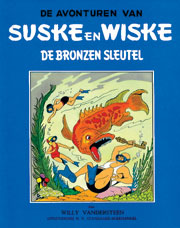
- Posts: 4673
- Joined: Sun Mar 12, 2006 2:40 am
- Full name: Eelco de Groot
Re: How to configure egbb for 64 bit engines
Howard,
I'm not sure and I have not tried the new Scorpio bitbases yet, but I do know the 32-bit egbbdll.dll, that is the standard name with the old bitbases, does not work with the 64-bit versions of Toga and Cyclone.
But as these 64-bit Toga versions are actually slower, not much but measurable, than the 32 bit compiles and these work well on 64-bit Windows XP and Vista, there really is no need to go 64-bit here. I'm not sure what the situation is with 64-bit Scorpo itself.
If you do insist on using the 64-bit versions of Toga, Cyclone or Grapefruit though and you want to use Scorpio's bitbases in the new or old edition you also need the 64-bit egbbdll.dll. (I think Denis has compiled these versions of Toga so that the correct name of the egbbdll.dll is used by 64-bit Toga, but I'm not quite sure if it is now called egbbdll.dll or something else). I think it is best to just try Denis Mendoza's compile, see his post in the thread started by Dann:
Regards, Eelco
I'm not sure and I have not tried the new Scorpio bitbases yet, but I do know the 32-bit egbbdll.dll, that is the standard name with the old bitbases, does not work with the 64-bit versions of Toga and Cyclone.
But as these 64-bit Toga versions are actually slower, not much but measurable, than the 32 bit compiles and these work well on 64-bit Windows XP and Vista, there really is no need to go 64-bit here. I'm not sure what the situation is with 64-bit Scorpo itself.
If you do insist on using the 64-bit versions of Toga, Cyclone or Grapefruit though and you want to use Scorpio's bitbases in the new or old edition you also need the 64-bit egbbdll.dll. (I think Denis has compiled these versions of Toga so that the correct name of the egbbdll.dll is used by 64-bit Toga, but I'm not quite sure if it is now called egbbdll.dll or something else). I think it is best to just try Denis Mendoza's compile, see his post in the thread started by Dann:
If it doesn't work post again! This bitbase version may not be the final one though and it will require testing, as Daniel has pointed out.Denis P. Mendoza wrote:Thanks Daniel, it's now working on multi-cpu mode!Daniel Shawul wrote:I will compile a linux so and upload everything once we make sure it works properly. If you want you can compile the source code yourself and try it
http://dshawul.googlepages.com/home
regards,
Daniel
I built also a 64-bit for those who need it. Tested on 2-cpu with no problems.
http://www.mediafire.com/download.php?zm0yy2mimdl
I'll try to secure an archive for these new bitbases somewhere for those who missed them.
Denis
Regards, Eelco
Debugging is twice as hard as writing the code in the first
place. Therefore, if you write the code as cleverly as possible, you
are, by definition, not smart enough to debug it.
-- Brian W. Kernighan
place. Therefore, if you write the code as cleverly as possible, you
are, by definition, not smart enough to debug it.
-- Brian W. Kernighan
-
Denis P. Mendoza

- Posts: 415
- Joined: Fri Dec 15, 2006 9:46 pm
- Location: Philippines
Re: How to configure egbb for 64 bit engines
Since there's no standard tag yet in using the old and new egbbprobe (egbbdll.dll) and corresponding bitbases, we'll just have to use a bit of common sense and some sort of src code verification (as second option) to gradually get it right.Howard E wrote:I can use the old bitbases for the scorpio engine but not the new egbb's.
What am I missing?
Also for 64-bit engines like Toga or grapefruit, does anyone know how to utilize either the old or new egbb's ?
Are thye number of threads used a factor?
I use vista premium (64-bit).
The rule of thumb is: "32-bit engines use 32-bit egbbprobe." and "64-bit engines use 64-bit egbbprobe."! Use the compatible bitbases provided for the said egbbprobe dll version. Get a hexeditor to check version of your dll if uncertain!
As for the new sets of bitbases and much improved EgbbProbe v3.2 (dll) by Daniel Shawul, never mix them with the old versions, like the previous EgbbProbe v3.1 and bitbases. Engines may crash or may not perform well in the endgame.
Scorpio still uses the dll tag as "egbbdll.dll" for 32 and 64-bit, so you just need to do some minor adjustments in your scorpio.ini file for the engines to utilize them properly. Say, use another folder path for the 64-bit dll and vice versa.
For the Togas, GrapeFruits, Cyclones, etc. better just use the 32-bits to avoid any problems as we only recommend this platform. But if you want to use the 64-bit versions, be sure to check where you got them so you'll know how to use it properly. I've compiled some unofficial releases for those who want 64-bit versions using 'egbb64dll.dll', and/or egbbdll64.dll instead of the default 'egbbdll.dll'. A little bit of trial and error will do if you don't know infos about the 64-bit files.
Maybe someday, this problem will be fixed by just adding some engine options for the user.
I hope this helps.
Denis
e-mail: computer.chess@hotmail.com
-
Howard E
- Posts: 261
- Joined: Wed Mar 08, 2006 8:49 pm
Re: How to configure egbb for 64 bit engines
Yes Denis, this helps. Thanks to all who replied. I will install the 32 bit engines.
-
Howard E
- Posts: 261
- Joined: Wed Mar 08, 2006 8:49 pm
Re: How to configure egbb for 64 bit engines
More experimentation ...
Using old bitbasess with the the 40kb egbbdll.dll
Toga 1.41se 1cpu works fine
Toga 1.41se 4cpu does not work.
bright0.3a all thread options, 1 -8, work fine
Using old bitbasess with the the 40kb egbbdll.dll
Toga 1.41se 1cpu works fine
Toga 1.41se 4cpu does not work.
bright0.3a all thread options, 1 -8, work fine