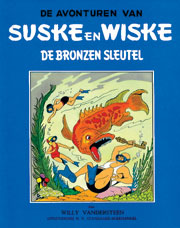George I have the same problem with Chessbase Light, Deep Sjeng 2.5 demo and with Scid. Recently everything with a .pgn extension changed to a Chessbase Light file here. I have a lot of those on my desktop it is a bit messy but of no further consequence for opening a .pgn because I changed the standard program for a .pgn back to Notepad as you probably also have done.geots wrote:Can anyone tell me after i installed Shredder 11 UCI that the icons changed on my pgn files, and the content name changed from PGN File to Shredder Game Database in all of them??? What the hell is going on. I tried going to Computer- Tools- Folder Options - File Types and playing around with it, but i get nowhere. Help!! Thanks in Advance
George
The icons did not change with it, I think this might be a Windows glitch somewhere? But I think there is a way around if you insist; I have tried it with Chessbase Light opening the .pgns
-George I see at this point that you deleted the name "Shredder Gamebase" as a description for .pgn filetype, grr
But I do not see a way to bring up a filetype to the bar myself, so maybe you have a different Windows option here?
- File Options -> File Types -> .PGN
- Reset .pgn files to Shredder Gamebases
Now .pgns are opened with Shredder again. - Go to "Advanced" and change the icon.
There should be an option "change icon" I think also for Shredder. But the option is not available for Notepad files so you have to reset it to Shredder Gamebase. The path to the icons may only lead to other Shredder icons, but the standard Windows icons are for Windows XP under C:\WINDOWS\system32\shell32.dll - Choose one of those if you want a Windows program to open your files and would like the proper icon.
All the.pgn icons should now change. - Then change the standard opening program back to Notepad or the Windows program of your choice.
I think Tony's uninstall method should have worked in principle but if under File Options a pgn is like here a Notepad file with a Shredder, Chessbase, or Scid etc. icon a de-install maybe does not change the icons anymore.
Regards, Eelco