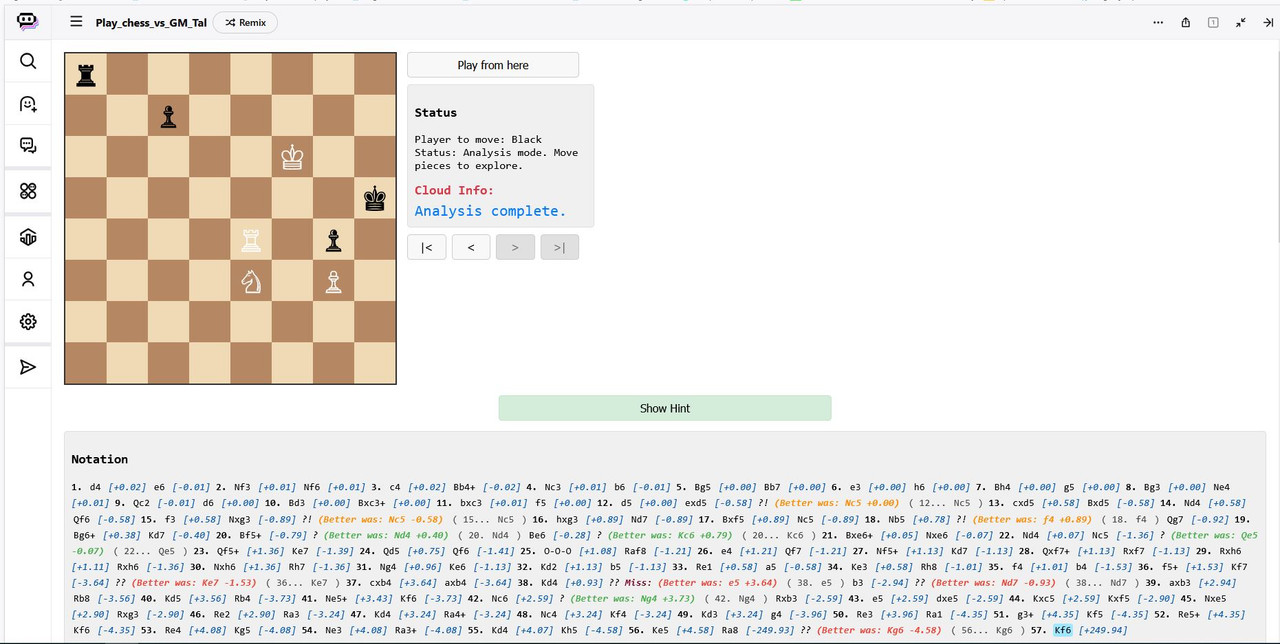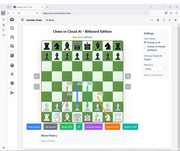I made this analyzer with the help from many chat-bots last 2 weeks
Settings & Customization
Difficulty Levels
Choose from 5 difficulty levels:
- **Beginner**: 100ms thinking time - plays quickly, makes some mistakes
- **Amateur**: 500ms thinking time - decent play with occasional errors
- **Master**: 1 second thinking time - strong, well-rounded play (Default)
- **Expert**: 3 seconds thinking time - very strong tactical play
- **Grandmaster**: 10 seconds thinking time - maximum strength
Aggressiveness Setting (0-100%)
- **0%**: Conservative, positional play
- **50%**: Balanced approach (Default)
- **100%**: Maximum aggression - Tal-style sacrificial play
- Affects piece values and king safety calculations
When you first start the chess application, you may see a security dialog that says:
> "We blocked this application from accessing untrusted external resources. Allowing all access for this application could share some of your information with third parties, like messages in this conversation and your IP address."
Why This Appears
The chess application uses **Cloud AI services** to provide you with:
- **Premium move analysis** from powerful cloud-based chess engines
- **Real-time position evaluation** with professional-strength calculations
- **Opening book moves** from extensive databases
- **Advanced game analysis** features
To access these cloud services, the application needs permission to contact external chess APIs.
What to Do
- **Enables all premium features** including cloud AI analysis
- **Completely safe** - only contacts legitimate chess analysis services
- **No personal data at risk** - only sends chess positions for analysis
- **Best experience** - full functionality with strongest AI
Moderation: link removed. Commercial advertisements alre not allowed.