Sorry to post this here, but the Help and Suggestions subforum is hidden unless you're logged on.
If you use firefox, use the tools menu at the top, go into options, choose show cookies and delete the talkchess one.
Then try logging in again.
Regards, Graham.
For any members unable to log on at present
Moderator: Ras
-
Graham Banks

- Posts: 44864
- Joined: Sun Feb 26, 2006 10:52 am
- Location: Auckland, NZ
For any members unable to log on at present
Last edited by Graham Banks on Mon Sep 24, 2007 6:01 am, edited 2 times in total.
gbanksnz at gmail.com
-
Vinvin
- Posts: 5301
- Joined: Thu Mar 09, 2006 9:40 am
- Full name: Vincent Lejeune
Re: For any members unable to log on at present
Thanks, it works. But this message is not easy to see ...Graham Banks wrote:Sorry to post this here, but the Help and Suggestions subforum is hidden unless you're logged on.
If you use firefox, use the tools menu at the top, go into options, choose show cookies and delete the talkchess one.
Then try logging in again.
Regards, Graham.
If you use firefox, use the tools menu at the top, go into options, click on "private" icon , choose show cookies and delete the talkchess one.
-
Graham Banks

- Posts: 44864
- Joined: Sun Feb 26, 2006 10:52 am
- Location: Auckland, NZ
Re: For any members unable to log on at present
What would you suggest to make it easier to see?Vinvin wrote: Thanks, it works. But this message is not easy to see ...
Regards, Graham.
PS - glad it helped you out.
gbanksnz at gmail.com
-
Spock
Re: For any members unable to log on at present
Yes it worked for me too, although only on the second attempt
-
K I Hyams
- Posts: 3585
- Joined: Fri Mar 31, 2006 11:21 pm
Re: For any members unable to log on at present
Thank you Graham, it worked on the second attempt for me too. In addition to denying access to the Help forum, it denied access to CTF. However it still refuses to remember my username and password. Can you tell us what is going on?
Regards
Keith
Regards
Keith
-
Spock
Re: For any members unable to log on at present
Same here.. I suspect Graham doesn't know, but he or one of the other mods has no doubt contacted the site adminK I Hyams wrote:However it still refuses to remember my username and password. Can you tell us what is going on?
Regards
Keith
-
smirobth
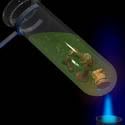
- Posts: 2307
- Joined: Wed Mar 08, 2006 8:41 pm
- Location: Brownsville Texas USA
Re: For any members unable to log on at present
I had trouble loging on using Internet explorer. Deleting cookies also fixed it. Here are the instructions for deleting cookies in Internet Explorer:Graham Banks wrote:Sorry to post this here, but the Help and Suggestions subforum is hidden unless you're logged on.
If you use firefox, use the tools menu at the top, go into options, choose show cookies and delete the talkchess one.
Then try logging in again.
Regards, Graham.
Steps to determine your version of Internet Explorer
To determine which version of Internet Explorer you have installed on your computer, follow these steps:1. Click Start, click Run, type iexplore.exe, and then press ENTER.
2. On the Help menu, click About Internet Explorer.
Note If you do not see the Help menu, you may have to click the arrows in the upper-right corner to reveal it. In the About Internet Explorer window, the version that is installed is listed next to Version.
Steps to manually delete cookie files for Windows Internet Explorer 7
1. Exit Internet Explorer 7, and then exit any instances of Windows Explorer.
2. Click Start, click Run, type inetcpl.cpl, and then press ENTER.
3. On the General tab, click Delete under Browsing History in the Internet Properties dialog box.
4. In the Delete Browsing History dialog box, click Delete Cookies.
5. In the Delete Cookies dialog box, click Yes.
Steps to manaully delete cookie files for Windows 98, for Internet Explorer 5, and for Internet Explorer 6
1. Exit Internet Explorer, and then exit any instances of Windows Explorer.
2. Click Start, click Run, type inetcpl.cpl, and then press ENTER.
3. On the General tab, click Delete Cookies in the Internet Properties dialog box, under Temporary Internet Files.
4. In the Delete Files dialog box, click to select the Delete all offline content check box, and then click OK.
- Robin Smith
-
Graham Banks

- Posts: 44864
- Joined: Sun Feb 26, 2006 10:52 am
- Location: Auckland, NZ
Re: For any members unable to log on at present
Hi Keith,K I Hyams wrote:Thank you Graham, it worked on the second attempt for me too. In addition to denying access to the Help forum, it denied access to CTF. However it still refuses to remember my username and password. Can you tell us what is going on?
Regards
Keith
unfortunately I have no idea what has caused the problem.
I tried countless times throughout the day trying to log on unsuccessfully until Ray came up with the suggestion I posted.
This has never happened to me before.
Regards, Graham.
gbanksnz at gmail.com
-
mariaclara

- Posts: 4186
- Joined: Wed Mar 08, 2006 9:31 pm
- Location: Sulu Sea
Re: For any members unable to log on at present
.
........thanks Graham...
.
.
................. Mu Shin ..........................
.
................. Mu Shin ..........................
-
Ovyron

- Posts: 4562
- Joined: Tue Jul 03, 2007 4:30 am
Re: For any members unable to log on at present
I just wanted to report it worked to me too.
That's strange, could it have been a hacking attack on Talkchess?Graham Banks wrote:unfortunately I have no idea what has caused the problem.
Your beliefs create your reality, so be careful what you wish for.