I am trying to enable Anti Human Play & Style Gambit automatically when I load it in Fritz 18
I did
Anti Human Play=True
Style=Gambit
but it is not working. What syntax should I use?
Editing problems with Chess Tiger 2007 UCI
Moderator: Ras
-
reflectionofpower

- Posts: 1655
- Joined: Fri Mar 01, 2013 5:28 pm
- Location: USA
Editing problems with Chess Tiger 2007 UCI
"Without change, something sleeps inside us, and seldom awakens. The sleeper must awaken." (Dune - 1984)
Lonnie
Lonnie
-
Ajedrecista
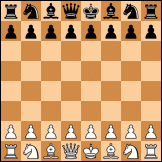
- Posts: 2159
- Joined: Wed Jul 13, 2011 9:04 pm
- Location: Madrid, Spain.
Re: Editing problems with Chess Tiger 2007 UCI.
Hello:
------------------------
1.- Did you take a look on the official support web?
How to use the ChessTiger 2007 UCI engine in other interfaces
------------------------
2.- If you are trying to change the input settings from a JSON file, try to look how the default settings are typed before change them.
------------------------
3.- Since the engine is UCI compliant, it should work if you double click the executable. Type uci in the command prompt and press Enter in the same way I do in SF 16, just to see how parameters are really called internally and their possible values:
Nemjet 3.07 has a drop-down list for PlayStyle parameter in Arena configuration. Doing the command prompt trick results in:
Telling the internal name of the parameter (PlayStyle) and all the possible values (Solid, Normal, Active).
------------------------
4.- ProDeo 1.5 is other engine included in Arena. It has some engine personalities in the form of *.eng files that are like the following snippet:
It works for ProDeo, not necessarily for Chess Tiger. If you are lucky, a worthy try might be:
Remember to change the parameter names to the ones obtained with the command prompt trick.
------------------------
5.- Spike 1.2 is other engine included in Arena. It has a *.cnfg config file that reminds me XML syntax, like the following snippet:
Remember to change the parameter names to the ones obtained with the command prompt trick.
------------------------
SUMMARY: My tips are:
1.- Try the obvious from the official support page.
2.- Find a default config file for Chess Tiger, if available, to see the syntax with other parameters.
3.- Find the internal names of the parameters and the possible values via command prompt and uci command.
------------------------
Good luck!
Regards from Spain.
Ajedrecista.
I have not got Chess Tiger 2007 and I have not got Fritz 18. Here is my try, anyway:reflectionofpower wrote: ↑Thu Jul 27, 2023 3:42 pm I am trying to enable Anti Human Play & Style Gambit automatically when I load it in Fritz 18
I did
Anti Human Play=True
Style=Gambit
but it is not working. What syntax should I use?
------------------------
1.- Did you take a look on the official support web?
How to use the ChessTiger 2007 UCI engine in other interfaces
------------------------
2.- If you are trying to change the input settings from a JSON file, try to look how the default settings are typed before change them.
------------------------
3.- Since the engine is UCI compliant, it should work if you double click the executable. Type uci in the command prompt and press Enter in the same way I do in SF 16, just to see how parameters are really called internally and their possible values:
Code: Select all
Stockfish 16 by the Stockfish developers (see AUTHORS file)
uci
id name Stockfish 16
id author the Stockfish developers (see AUTHORS file)
option name Debug Log File type string default
option name Threads type spin default 1 min 1 max 1024
option name Hash type spin default 16 min 1 max 33554432
option name Clear Hash type button
option name Ponder type check default false
option name MultiPV type spin default 1 min 1 max 500
option name Skill Level type spin default 20 min 0 max 20
option name Move Overhead type spin default 10 min 0 max 5000
option name Slow Mover type spin default 100 min 10 max 1000
option name nodestime type spin default 0 min 0 max 10000
option name UCI_Chess960 type check default false
option name UCI_AnalyseMode type check default false
option name UCI_LimitStrength type check default false
option name UCI_Elo type spin default 1320 min 1320 max 3190
option name UCI_ShowWDL type check default false
option name SyzygyPath type string default <empty>
option name SyzygyProbeDepth type spin default 1 min 1 max 100
option name Syzygy50MoveRule type check default true
option name SyzygyProbeLimit type spin default 7 min 0 max 7
option name Use NNUE type check default true
option name EvalFile type string default nn-5af11540bbfe.nnue
uciok
Code: Select all
[...]
option name PlayStyle type combo default Normal var Solid var Normal var Active
[...]------------------------
4.- ProDeo 1.5 is other engine included in Arena. It has some engine personalities in the form of *.eng files that are like the following snippet:
Code: Select all
[Knight Mobility = 100] Tune Knight Mobility
[Bishop Mobility = 25] Tune Bishop MobilityCode: Select all
[Anti Human Play = True]
[Style = Gambit]------------------------
5.- Spike 1.2 is other engine included in Arena. It has a *.cnfg config file that reminds me XML syntax, like the following snippet:
Code: Select all
<spike>
<setting protocol="uci" enabled="yes">
<hash size="32"/>
</setting>
</spike>------------------------
SUMMARY: My tips are:
1.- Try the obvious from the official support page.
2.- Find a default config file for Chess Tiger, if available, to see the syntax with other parameters.
3.- Find the internal names of the parameters and the possible values via command prompt and uci command.
------------------------
Good luck!
Regards from Spain.
Ajedrecista.
-
reflectionofpower

- Posts: 1655
- Joined: Fri Mar 01, 2013 5:28 pm
- Location: USA
Re: Editing problems with Chess Tiger 2007 UCI
JSOn file is with Chess Partner, I am using Fritz 18. Thx anyway. Christophe Théron is the programmer for this lovely engine. It still gives humans fits. I have not heard or seen him in years.
"Without change, something sleeps inside us, and seldom awakens. The sleeper must awaken." (Dune - 1984)
Lonnie
Lonnie