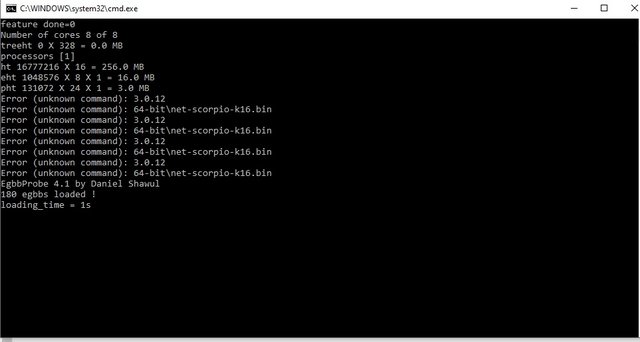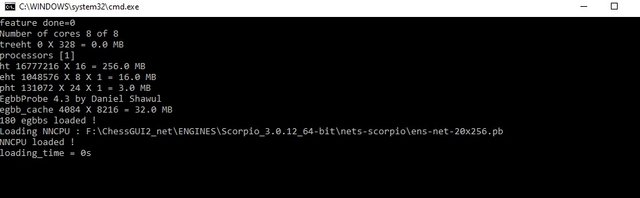Daniel Shawul wrote: ↑Wed Jun 02, 2021 3:11 am
Hi Graham,
Are you using NNUE for Scorpio ?
If so could you please post the scorpio.ini file here.
Daniel
###################################################
# log on/off - turn logging on and off
# resign - resign value in centipawns
# contempt - +ve value discourages drawishness
###################################################
log off
resign 500
contempt 0
##################################################################
# montecarlo - Use montecarlo tree search (MCTS) if set to 1
# treeht - Maximum size of tree to store in memory given in MB.
# Note that this memory is not allocated at start up; it only
# specifies the maximum limit the tree could grow to.
# Note: Don't think you are making scorpio weak by not setting
# this memory to high value, infact treeht=0 is the strongest
# MCTS setting.
# frac_freeze_tree [0 - 100] - freeze tree after this percentage of time is spent
# frac_alphabeta [0 - 100] - rollouts alpha-beta search percentage when using AB-rollouts + MCTS with shared tree
# frac_abrollouts [0 - 100] - rollouts alpha-beta search percentage when using AB-rollouts + AB with shared tree
# frac_abprior [0 - 100] - standard alpha-beta search percentage when using AB + MCTS, and AB used as prior
# alphabeta_man_c [0 - 32] - switch to regular alpha-beta search with this many pieces on board
# mcts_strategy_depth [0 - 64] - Lookahead depth for MCTS rollouts
# alphabeta_depth [0 - 64] - Fixed search depth for standard alphabeta searches at the leaves
# evaluate_depth [-5 - 64] - Fixed search depth for policy evaluation of new children during expansion
# (-5=uniform,-4=eval,-3=see,-2=recap qsearch,-1=no-checks qsearch 0=qsearch,x=search)
# backup_type [0 - 8] - minmax = 0, averaging = 1, mixed = 2, for mixing score with
# previous ID use 3,4,5 resp., 6 is classic MCTS, 7 is mixing by visit count
# 8 is RMS averaging
# select_formula [0 - 3] - selection formula to be used for MCTS search
# 0=AlphaZero 1=UCT 2=Reverse KL
# reuse_tree - reuse MCTS tree between moves
# virtual_loss - virtual loss for parallel search
# visit_threshold - minimum number of visits for minimax backup
# policy_temp - Temperature for move policy
# cpuct_init - Starting cpuct value in %
# cpuct_base - Denominator of cpuct forumula
# cpuct_factor - Multiplier for the log term in %
# fpu_is_loss - FPU is loss (1=loss, -1=win, 0=reduction)
# fpu_red - Reduction factor for FPU when fpu_is_loss = 0
# insta_move_factor [0 - 1000] - Factor for making insta moves
##################################################################
montecarlo 1
treeht 0
frac_freeze_tree 100
frac_alphabeta 0
frac_abrollouts 20
frac_abprior 30
alphabeta_man_c 12
mcts_strategy_depth 30
alphabeta_depth 16
evaluate_depth 0
backup_type 6
rms_power 140
select_formula 0
reuse_tree 1
virtual_loss 1
visit_threshold 800
policy_temp 215
cpuct_init 84
cpuct_base 75610
cpuct_factor 348
fpu_red 33
fpu_is_loss 0
insta_move_factor 0
#############################################################################
# Parallel search setup
# mt - number of processors
# smp_depth - split depth for smp
# cluster_depth - split depth for cluster search
# message_poll_nodes - number nodes to search before checking for message
#############################################################################
mt 1
smp_depth 8
cluster_depth 12
message_poll_nodes 20
smp_type ABDADA
cluster_type YBW
##################################################################
# Hashtable sizes in mb.
# ht - main hash table shared by ALL threads
# eht - evalualtion hash table allocated PER thread
# pht - pawn hash table allocated PER thread
# Usually 1m or 2mb is enough for pawn hash table, but the others
# can be set as high as possible
##################################################################
ht 256
eht 16
pht 4
##########################################################################
# EGBB
# egbb_path - path to dll/so file for probing endgame egbbs
# egbb_files_path - path to endgame egbbs, if not specified it takes
# value of egbb_path
# egbb_cache_size - cache size for egbbs in MBs
# egbb_ply_limit_percent - percent of plies from the root to egbb probing
# egbb_depth_limit - depth from the leaves to egbb probing
# egbb_load_type - egbb load type with the following values
# 0 = none are loaded
# 1 = all 3/4 men are loaded
# 2 = Not implemented yet
# 3 = all 5 men are loaded
##########################################################################
egbb_path I:\egbbs
egbb_files_path I:\egbbs
egbb_cache_size 32
egbb_load_type 3
egbb_depth_limit 6
#######################################
# NN settings
#------------------------
# use_nn - turn off/on neural network
# nn_cache_size - neural network cache size in MBs
# nn_path - path to neural network
# nn_type - type of neural network (0=scorpio, 1=lczero)
# device_type - CPU or GPU
# delay - Sleep threads for this amount. Set this to 1
# if you are using way too many threads than you
# have physical cores (maybe when >16x more).
# float_type - inference precison for tensorrt = FLOAT/HALF/INT8
# wdl_head - network has WDL head (e.g JH networks do)
# win/draw/loss_weight - weights for WDL resp in precent, range is [0...1000]
# min_policy_value - minimum policy value in per mill. For 1%, set to 10
# max_collisions_ratio - percentage of (allowed number of collisions) / (threads per device)
# max_terminals_ratio - percentage of (allowed number of terminals) / threads
# batch_size_factor - when not 0, batch size is determined by multiplying number of
# multiprocessorbs by this number. If 0, batch size equals number of threads
# scheduling - scheduling of threads on multi-GPU systems.
# FCFS = first-come-first-served
# ROUNDROBIN = round robin scheduling
#######################################
use_nn 1
nn_cache_size 256
nn_type 0
wdl_head 0
nn_path F:\ChessGUI2_net\ENGINES\Scorpio 3.0.12 64-bit\net-scorpio-k16.bin
device_type CPU
n_devices 1
delay 0
float_type HALF
win_weight 100
draw_weight 100
loss_weight 100
min_policy_value 0
max_collisions_ratio 25
max_terminals_ratio 200
batch_size_factor 0
scheduling FCFS
################################################################
# Multiple NNs settings
#------------------------
# The opening is played by default network specified above
# nn_man_m/e -- threshold piece counts for middle/end game
# nn_type_m/e -- neural network type for middle/end game
# >=0 = as specified before
# -1/-2/-3 = used to refer to either opening/midgame/endgame network
# nn_path_m/e -- path to neural networks for middle/end game
# policy_temp_m/e -- policy temperature for middle/endgame
# wdl_head_m/e -- wdl value head for middle/endgame
# fpu_is_loss_m/e -- FPU is loss (1=loss, -1=win, 0=reduction)
# fpu_red_m/e -- Reduction factor for FPU when fpu_is_loss = 0
# nn_cache_size_m/e -- NN cache size for middle/end game
# ensemble -- percent of time to use ensembling [0-100]
# ensemble_type -- 0 = arthimetic mean, 1 = root mean cube, 2 = use one net
# 3 = use policy and value from two different nets
################################################################
nn_man_m 24
nn_man_e 16
nn_type_m -1
nn_type_e -1
nn_path_m F:\ChessGUI2_net\ENGINES\Scorpio 3.0.12 64-bit\net-scorpio-k16.bin
nn_path_e F:\ChessGUI2_net\ENGINES\Scorpio 3.0.12 64-bit\net-scorpio-k16.bin
policy_temp_m 215
policy_temp_e 215
fpu_red_m 33
fpu_red_e 33
fpu_is_loss_m 0
fpu_is_loss_e 0
wdl_head_m 0
wdl_head_e 0
nn_cache_size_m 256
nn_cache_size_e 256
ensemble 0
ensemble_type 0
################################################################
# NNUE settings
#------------------------
# use_nnue - turn off/on NNUE
# nnue_type - type of NNUE net (0=stockfish, 1=scorpio)
# nnue_path - path to NNUE
# nnue_scale - [0..1024] scale factor nnue score
# Default is 128 i.e no scaling
# Other values scale by (nnue_scale/128)
################################################################
use_nnue 1
nnue_type 1
nnue_path F:\ChessGUI2_net\ENGINES\Scorpio 3.0.12 64-bit\net-scorpio-k16.bin
nnue_scale 256